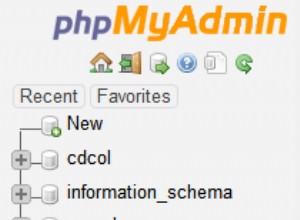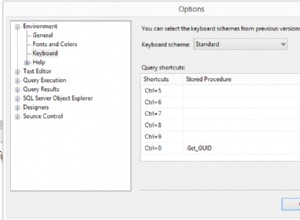Quan trọng:
Vui lòng thay đổi số phiên bản để tăng cường bảo mật nếu bạn sử dụng phpMyAdmin ở chế độ công khai hoặc cần các tính năng từ các phiên bản phpMyAdmin mới hơn.
Điều này đã được lấy từ một cuộc trò chuyện. Một số điều có thể không chính xác, nhưng điều này đã giải quyết được vấn đề của OP
Cài đặt PHPMyAdmin bằng hướng dẫn sau:
1.
apt purge phpmyadmin -y
cd /path/to/somefolder
wget https://files.phpmyadmin.net/phpMyAdmin/5.1.0-rc1/phpMyAdmin-5.1.0-rc1-all-languages.zip && unzip phpMyAdmin-5.1.0-rc1-all-languages.zip &&
cd phpMyAdmin-5.1.0-rc1-all-languages
apt install pwgen -y
- Ghi lại kết quả đầu ra của lệnh này, tôi sẽ gọi nó là pw
pwgen -s 32 1
cp config.sample.inc.php config.inc.php
- Chỉnh sửa config.inc.php bằng trình chỉnh sửa yêu thích và dán pw trong dòng này:
. . .
$cfg['blowfish_secret'] = 'STRINGOFTHIRTYTWORANDOMCHARACTERS'; /* YOU MUST FILL IN THIS FOR COOKIE AUTH! */
. . .
vim /etc/apache2/conf-available/phpmyadmin-custom.conf
- Dán phần sau vào lệnh trước đó:
Alias /phpmyadmin /path/to/that/phpMyAdmin-5.1.0-rc1-all-languages
<Directory "/path/to/that/phpMyAdmin-5.1.0-rc1-all-languages">
Options SymLinksIfOwnerMatch
DirectoryIndex index.php
Require all granted
</Directory>
- Lưu cái trước bằng
:wq, Chạy lệnh sau
a2enconf phpmyadmin-custom && systemctl restart apache2 && mysql
- Thay thế
your_password_heremật khẩu của riêng bạn.
ALTER USER 'root'@'localhost' IDENTIFIED WITH mysql_native_password BY 'your_password_here';
systemctl restart mysql
Nó sẽ hoạt động ngay bây giờ.
Ghi chú bổ sung:
Để chỉ cho phép bạn xem phpMyAdmin, hãy thử:
<Directory "/path/to/that/phpMyAdmin-5.1.0-rc1-all-languages">
Options SymLinksIfOwnerMatch
DirectoryIndex index.php
Require local
# Or change it to
# Require ip 127.0.0.1
# change 127.0.0.1 to your personal computers ip address,
# not to the server ip
# if you want to access phpMyAdmin from a public server, but not allow others to access it
</Directory>