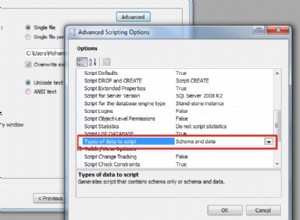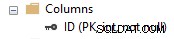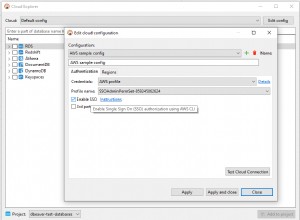Đây là thông báo lỗi chính xác mà tôi nhận được:
BootstrapperEngineDataModel.OnError: Burn engine encountered error. PackageId: sql_ssms_extensions_msp_x86, ErrorType: WindowsInstaller, ErrorCode: 1807, Data: 1807, ErrorMessage: A valid destination folder for the install could not be determined., UIHint: 0
MainViewModel.AddFailedCondition: Error: Hotfix 2164 for sql_ssms_extensions (KB3182270): A valid destination folder for the install could not be determined.
MainViewModel.OnPackageError: setup failed for packageId: sql_ssms_extensions_msp_x86, package: Hotfix 2164 for sql_ssms_extensions (KB3182270), errorCode: 1807, errorMessage: A valid destination folder for the install could not be determined.
Và giải pháp để khắc phục điều này là:
Bắt đầu regedit và truy cập (hoặc tìm kiếm BootstrapDir trong sổ đăng ký):
HKEY_LOCAL_MACHINE\SOFTWARE\WOW6432Node\Microsoft\Microsoft SQL Server\130\Bootstrap
Trong máy tính của tôi, BootstrapDir được trỏ tới:
C:\ Program Files (x86) \ Microsoft SQL Server \ 130 \ Setup Bootstrap \
Tôi đã thay đổi điều đó thành:
C:\ Program Files \ Microsoft SQL Server \ 130 \ Setup Bootstrap \
Sau đó thử cài đặt lại, nó hoạt động trên máy của tôi.