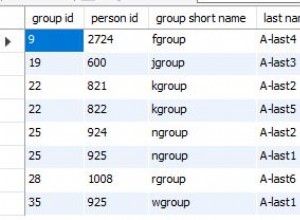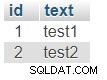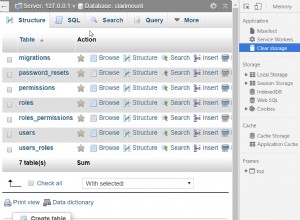Đây là mã ví dụ tôi đã thử và nó phù hợp với tôi. https:// www. dotnetcurry.com/ShowArticle.aspx?ID=344
Lưu ý rằng mã bạn cần thực sự là phần này:
cn.Open();
cn.InfoMessage += delegate(object sender, SqlInfoMessageEventArgs e)
{
txtMessages.Text += "\n" + e.Message;
};
Đó là e.Message tiếp tục trả lại tin nhắn trở lại txtMessages (Bạn có thể thay thế bằng TextBox hoặc Label).
Bạn cũng có thể tham khảo bài viết này: Sao lưu cơ sở dữ liệu SQL Server với tiến trình
Ví dụ về mã của tôi như sau:
//The idea of the following code is to display the progress on a progressbar using the value returning from the SQL Server message.
//When done, it will show the final message on the textbox.
String connectionString = "Data Source=server;Integrated Security=SSPI;";
SqlConnection sqlConnection = new SqlConnection(connectionString);
public void DatabaseWork(SqlConnection con)
{
con.FireInfoMessageEventOnUserErrors = true;
//con.InfoMessage += OnInfoMessage;
con.Open();
con.InfoMessage += delegate(object sender, SqlInfoMessageEventArgs e)
{
//Use textBox due to textBox has Invoke function. You can also utilize other way.
this.textBox.Invoke(
(MethodInvoker)delegate()
{
int num1;
//Get the message from e.Message index 0 to the length of first ' '
bool res = int.TryParse(e.Message.Substring(0, e.Message.IndexOf(' ')), out num1);
//If the substring can convert to integer
if (res)
{
//keep updating progressbar
this.progressBar.Value = int.Parse(e.Message.Substring(0, e.Message.IndexOf(' ')));
}
else
{
//Check status from message
int succ;
succ = textBox.Text.IndexOf("successfully");
//or succ = e.Message.IndexOf("successfully"); //get result from e.Message directly
if (succ != -1) //If IndexOf find nothing, it will return -1
{
progressBar.Value = 100;
MessageBox.Show("Done!");
}
else
{
progressBar.Value = 0;
MessageBox.Show("Error, backup failed!");
}
}
}
);
};
using (var cmd = new SqlCommand(string.Format(
"Your SQL Script"//,
//QuoteIdentifier(databaseName),
//QuoteString(Filename)//,
//QuoteString(backupDescription),
//QuoteString(backupName)
), con))
{
//Set timeout = 1200 seconds (equal 20 minutes, you can set smaller value for shoter time out.
cmd.CommandTimeout = 1200;
cmd.ExecuteNonQuery();
}
con.Close();
//con.InfoMessage -= OnInfoMessage;
con.FireInfoMessageEventOnUserErrors = false;
}
Để thanh tiến trình hoạt động, bạn cần thực hiện điều này với một công việc nền, ứng dụng của bạn sẽ không bị đóng băng và hoàn thành 100% đột ngột.