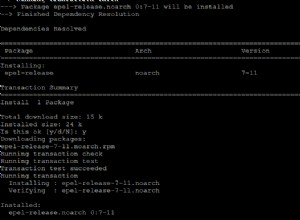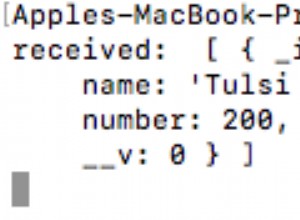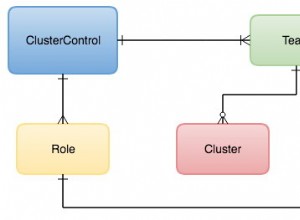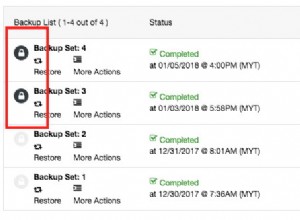Để lưu trữ dữ liệu nhị phân như hình ảnh, bạn có thể sử dụng GridFS
hoặc thực hiện nhận thức của riêng bạn; Tải xuống trình điều khiển
và xem src/test/com/mongodb/gridfs/GridFSTest.java;)
Chỉnh sửa:hôm nay bạn thật may mắn! Tôi đã tạo mã hoàn chỉnh cho bạn;) Hãy tận hưởng!
package mongodb.testing.java;
import com.mongodb.*;
import com.mongodb.gridfs.*;
import java.io.*;
public class Main {
public static byte[] LoadImage(String filePath) throws Exception {
File file = new File(filePath);
int size = (int)file.length();
byte[] buffer = new byte[size];
FileInputStream in = new FileInputStream(file);
in.read(buffer);
in.close();
return buffer;
}
public static void main(String[] args) throws Exception {
//Load our image
byte[] imageBytes = LoadImage("C:/Temp/bear.bmp");
//Connect to database
Mongo mongo = new Mongo( "127.0.0.1" );
String dbName = "GridFSTestJava";
DB db = mongo.getDB( dbName );
//Create GridFS object
GridFS fs = new GridFS( db );
//Save image into database
GridFSInputFile in = fs.createFile( imageBytes );
in.save();
//Find saved image
GridFSDBFile out = fs.findOne( new BasicDBObject( "_id" , in.getId() ) );
//Save loaded image from database into new image file
FileOutputStream outputImage = new FileOutputStream("C:/Temp/bearCopy.bmp");
out.writeTo( outputImage );
outputImage.close();
}
}