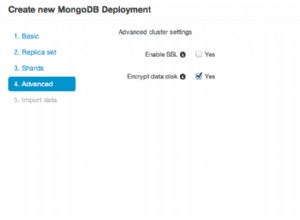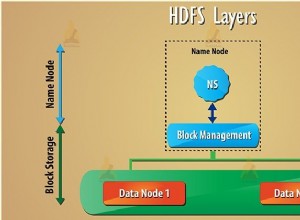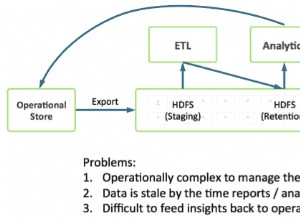Điều này đang xảy ra bởi vì bạn đang gửi phản hồi hai lần. Do đó, lỗi:
Error [ERR_HTTP_HEADERS_SENT]: Cannot set headers after they are sent to the client
Thay đổi mã của bạn thành như sau:
router.post('/user', VerifyToken, function (req, res) {
User.findOne({ username: req.body.username }, function (err, user) {
if (user) return res.status(400).send({status: 'ko', error: { msg: 'The username you have entered is already associated with another user.'}});
var hashedPassword = bcrypt.hashSync(req.body.password, 8);
User.create({
firstname:req.body.firstname,
surname:req.body.surname,
username:req.body.username,
email: req.body.email,
password: hashedPassword,
farmId: req.body.farmId,
roles: req.body.roles,
isVerified : req.body.isVerified,
statusUser : req.body.statusUser
},
function (err, user) {
if (err) return res.status(500).send("There was a problem adding the user to the database.");
var client = nodemailer.createTransport(sgTransport(options));
var email = {
from: '[email protected]',
to: req.body.email,
subject: 'Registration successfully confirmed',
text: 'Hi '+ req.body.username + ',\n\nyour account has been registered.\n\nAre you the farm owner?' +
'\n\nPlease go to this link [CMS link] to create your Profile and start to use the App Plus!\n\n'+
'If you are a simple user, please just use your credentials to login to the App Plus section into the new App!\n\n'+
'Download for free from App Store or Google Play!\n\nRegards,\n\nTrelleborg TLC Plus team'
};
client.sendMail(email, function(err, json){
if (err){
return res.status(500).send({ msg: err.message });
}
res.status(200).send({status: 'ok', data: { msg: 'A verification email has been sent to ' + user.email + '.'}, message: 'User saved.'} )
});
});
});
});