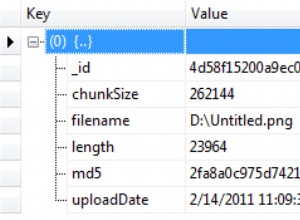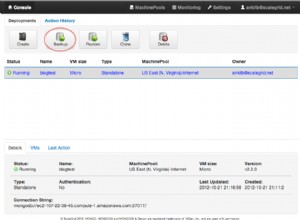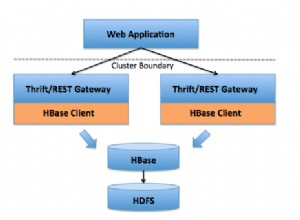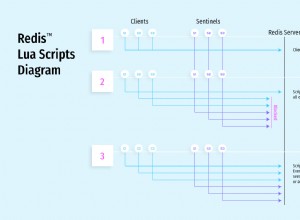Đây là một ví dụ sẽ thực hiện thao tác đổi tên bằng Mongoose.
const mongoose = require('mongoose');
mongoose.Promise = Promise;
mongoose.connect('mongodb://localhost/test').then(() => {
console.log('connected');
// Access the underlying database object provided by the MongoDB driver.
let db = mongoose.connection.db;
// Rename the `test` collection to `foobar`
return db.collection('test').rename('foobar');
}).then(() => {
console.log('rename successful');
}).catch(e => {
console.log('rename failed:', e.message);
}).then(() => {
console.log('disconnecting');
mongoose.disconnect();
});
Như bạn có thể thấy, trình điều khiển MongoDB hiển thị renameCollection() phương thức dưới dạng rename() , được ghi lại tại đây: http:// mongodb .github.io / node-mongodb-native / 2.2 / api / Collection.html # rename