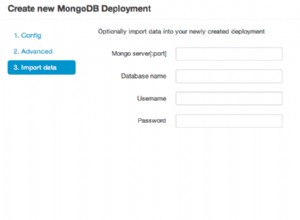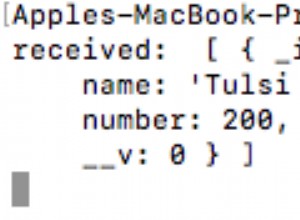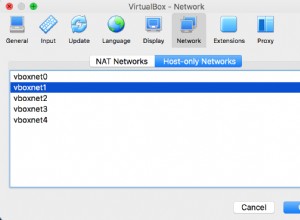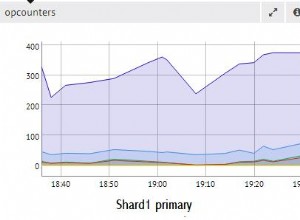Với sự trợ giúp từ câu trả lời này , Câu trả lời của Marc Young và tài liệu tham khảo Dockerfile mà tôi có thể làm cho điều này hoạt động.
Dockerfile
FROM mongo
COPY dump /home/dump
COPY mongo.sh /home/mongo.sh
RUN chmod 777 /home/mongo.sh
CMD /home/mongo.sh
mongo.sh
#!/bin/bash
# Initialize a mongo data folder and logfile
mkdir -p /data/db
touch /var/log/mongodb.log
chmod 777 /var/log/mongodb.log
# Start mongodb with logging
# --logpath Without this mongod will output all log information to the standard output.
# --logappend Ensure mongod appends new entries to the end of the logfile. We create it first so that the below tail always finds something
/entrypoint.sh mongod --logpath /var/log/mongodb.log --logappend &
# Wait until mongo logs that it's ready (or timeout after 60s)
COUNTER=0
grep -q 'waiting for connections on port' /var/log/mongodb.log
while [[ $? -ne 0 && $COUNTER -lt 60 ]] ; do
sleep 2
let COUNTER+=2
echo "Waiting for mongo to initialize... ($COUNTER seconds so far)"
grep -q 'waiting for connections on port' /var/log/mongodb.log
done
# Restore from dump
mongorestore --drop /home/dump
# Keep container running
tail -f /dev/null