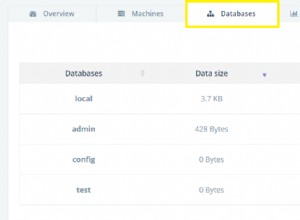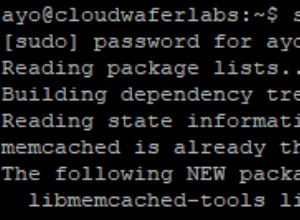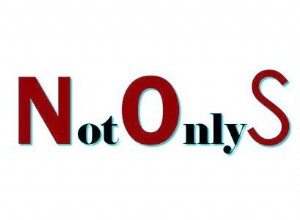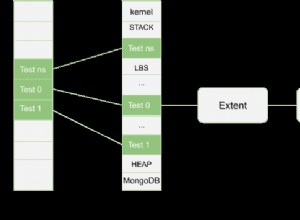- Tải xuống Redis dành cho Windows - xem phần 'Bản dựng Dịch vụ Redis dành cho Windows' trên https://github.com/ServiceStack/ServiceStack.Redis. Tôi đã kết thúc bằng cách sử dụng phiên bản win64 từ dmajkic https://github.com/dmajkic/redis/downloads
- Tạo vai trò nhân viên Azure, xóa lớp mặc định (bạn không cần mã c #). Thêm tệp redis-server.exe từ nguồn redis đã tải xuống (exe có trong redis / src).
-
Trong tệp định nghĩa dịch vụ, hãy thêm cấu hình sau
<WorkerRole name="my.Worker" vmsize="Small"> <Runtime executionContext="limited"> <EntryPoint> <ProgramEntryPoint commandLine="redis-server.exe" setReadyOnProcessStart="true" /> </EntryPoint> </Runtime> <Imports> <Import moduleName="Diagnostics" /> <Import moduleName="RemoteAccess" /> <Import moduleName="RemoteForwarder" /> </Imports> <Endpoints> <InternalEndpoint name="Redis" protocol="tcp" port="6379" /> </Endpoints> </WorkerRole> -
Bạn có thể tham khảo máy chủ redis từ vai trò web của mình bằng cách sử dụng phần sau
var ipEndpoint = RoleEnvironment.Roles["my.Worker"].Instances[0].InstanceEndpoints["Redis"].IPEndpoint; host = string.Format("{0}:{1}", ipEndpoint.Address, ipEndpoint.Port);
Hy vọng điều đó sẽ hữu ích.