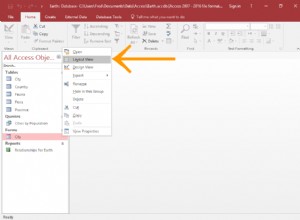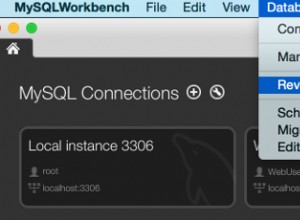Tôi đã thấy việc triển khai điều này rất hiệu quả như sau:
TABLE audit_entry (
audit_entry_id INTEGER PRIMARY KEY,
audit_entry_type VARCHAR2(10) NOT NULL,
-- ^^ stores 'INSERT' / 'UPDATE' -- / 'DELETE'
table_name VARCHAR2(30) NOT NULL,
-- ^^ stores the name of the table that is changed
column_name VARCHAR2(30) NOT NULL,
-- ^^ stores the name of the column that is changed
primary_key_id INTEGER NOT NULL,
-- ^^ Primary key ID to identify the row that is changed
-- Below are the actual values that are changed.
-- If the changed column is a foreign key ID then
-- below columns tell you which is new and which is old
old_id INTEGER,
new_id INTEGER,
-- If the changed column is of any other numeric type,
-- store the old and new values here.
-- Modify the precision and scale of NUMBER as per your
-- choice.
old_number NUMBER(18,2),
new_number NUMBER(18,2),
-- If the changed column is of date type, with or without
-- time information, store it here.
old_ts TIMESTAMP,
new_ts TIMESTAMP,
-- If the changed column is of VARCHAR2 type,
-- store it here.
old_varchar VARCHAR2(2000),
new_varchar VARCHAR2(2000),
...
... -- Any other columns to store data of other types,
... -- e.g., blob, xmldata, etc.
...
)
Và chúng tôi tạo một chuỗi đơn giản để cung cấp cho chúng tôi giá trị số nguyên gia tăng mới cho audit_entry_id :
CREATE SEQUENCE audit_entry_id_seq;
Vẻ đẹp của một bảng như audit_entry là bạn có thể lưu trữ thông tin về tất cả các loại DML- INSERT , UPDATE và DELETE ở cùng một nơi.
Ví dụ:để chèn, hãy giữ old_* cột rỗng và điền new_* với các giá trị của bạn.
Đối với các bản cập nhật, hãy điền cả old_* và new_* bất cứ khi nào chúng được thay đổi.
Để xóa, chỉ cần điền old_* và giữ new_* null.
Và tất nhiên, hãy nhập giá trị thích hợp cho audit_entry_type .; 0)
Sau đó, chẳng hạn, bạn có một bảng như sau:
TABLE emp (
empno INTEGER,
ename VARCHAR2(100) NOT NULL,
date_of_birth DATE,
salary NUMBER(18,2) NOT NULL,
deptno INTEGER -- FOREIGN KEY to, say, department
...
... -- Any other columns that you may fancy.
...
)
Chỉ cần tạo một trình kích hoạt trên bảng này như sau:
CREATE OR REPLACE TRIGGER emp_rbiud
-- rbiud means Row level, Before Insert, Update, Delete
BEFORE INSERT OR UPDATE OR DELETE
ON emp
REFERENCING NEW AS NEW OLD AS OLD
DECLARE
-- any variable declarations that deem fit.
BEGIN
WHEN INSERTING THEN
-- Of course, you will insert empno.
-- Let's populate other columns.
-- As emp.ename is a not null column,
-- let's insert the audit entry value directly.
INSERT INTO audit_entry(audit_entry_id,
audit_entry_type,
table_name,
column_name,
primary_key,
new_varchar)
VALUES(audit_entry_id_seq.nextval,
'INSERT',
'EMP',
'ENAME',
:new.empno,
:new.ename);
-- Now, as date_of_birth may contain null, we do:
IF :new.date_of_birth IS NOT NULL THEN
INSERT INTO audit_entry(audit_entry_id,
audit_entry_type,
table_name,
column_name,
primary_key,
new_ts)
VALUES(audit_entry_id_seq.nextval,
'INSERT',
'EMP',
'DATE_OF_BIRTH',
:new.empno,
:new.date_of_birth);
END IF;
-- Similarly, code DML statements for auditing other values
-- as per your requirements.
WHEN UPDATING THEN
-- This is a tricky one.
-- You must check which columns have been updated before you
-- hurry into auditing their information.
IF :old.ename != :new.ename THEN
INSERT INTO audit_entry(audit_entry_id,
audit_entry_type,
table_name,
column_name,
primary_key,
old_varchar,
new_varchar)
VALUES(audit_entry_id_seq.nextval,
'INSERT',
'EMP',
'ENAME',
:new.empno,
:old.ename,
:new.ename);
END IF;
-- Code further DML statements in similar fashion for other
-- columns as per your requirement.
WHEN DELETING THEN
-- By now you must have got the idea about how to go about this.
-- ;0)
END;
/
Chỉ một lời cảnh báo:hãy chọn lọc những bảng và cột bạn chọn để kiểm tra, bởi vì dù sao thì bảng này của bạn cũng sẽ có một số lượng lớn các hàng. SELECT các câu lệnh trên bảng này sẽ chậm hơn bạn có thể mong đợi.
Tôi thực sự muốn xem bất kỳ loại triển khai nào khác ở đây, vì đó sẽ là một trải nghiệm học tập tốt. Hy vọng câu hỏi của bạn sẽ nhận được nhiều câu trả lời hơn, vì đây là cách triển khai bảng kiểm toán tốt nhất mà tôi từng thấy và tôi vẫn đang tìm cách để làm cho bảng này tốt hơn.