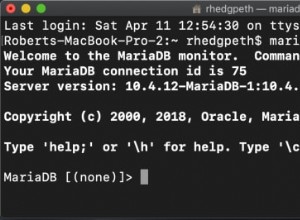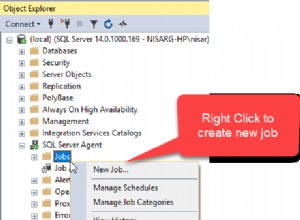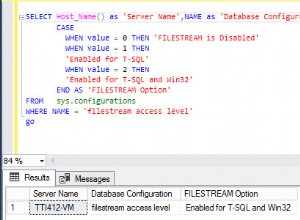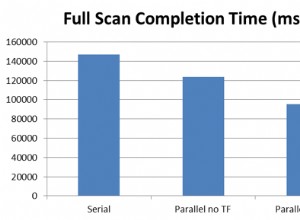Sử dụng:
Connection connection = null;
try {
// Load the JDBC driver
String driverName = "oracle.jdbc.driver.OracleDriver";
Class.forName(driverName);
// Create a connection to the database
String serverName = "127.0.0.1";
String portNumber = "1521";
String sid = "mydatabase";
String url = "jdbc:oracle:thin:@" + serverName + ":" + portNumber + ":" + sid;
String username = "username";
String password = "password";
connection = DriverManager.getConnection(url, username, password);
} catch (ClassNotFoundException e) {
// Could not find the database driver
} catch (SQLException e) {
// Could not connect to the database
}
Tham khảo: Kết nối với Cơ sở dữ liệu Oracle