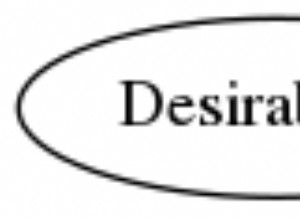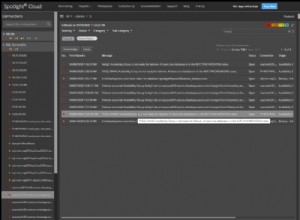Bạn có thể viết tắt từ exit vào dòng lệnh SQL * Plus. Ví dụ:if demo.sql bao gồm điều này:
prompt This is my demo script
Sau đó, bạn có thể gọi nó như thế này:
echo exit | sqlplus william/w @demo.sql
Đầu ra:
Y:\SQL>echo exit | sqlplus william/w @demo.sql
SQL*Plus: Release 12.2.0.1.0 Production on Sun Jan 13 10:47:13 2019
Copyright (c) 1982, 2016, Oracle. All rights reserved.
Last Successful login time: Sun Jan 13 2019 10:46:03 +00:00
Connected to:
Oracle Database 12c Enterprise Edition Release 12.2.0.1.0 - 64bit Production
This is my demo script
SQL> Disconnected from Oracle Database 12c Enterprise Edition Release 12.2.0.1.0 - 64bit Production
Y:\SQL>
Hoặc sử dụng -s (im lặng) tùy chọn để chặn biểu ngữ, v.v.:
Y:\SQL>echo exit | sqlplus -s william/w @demo.sql
This is my demo script
Y:\SQL>
Đã thử nghiệm với SQL * Plus 12.2 trên Windows 10.
(Từ https://serverfault.com/q/87035/352734 - hóa ra nó hoạt động trên cả Windows và Linux.)
Bạn cũng có thể xem xét các tùy chọn để tránh xử lý tên người dùng và mật khẩu, ví dụ:tại đây: https://dba.stackexchange.com/a/109170/103604