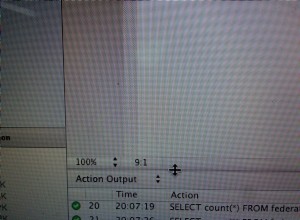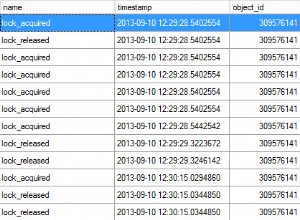bạn có thể xác định các biến máy chủ lưu trữ cụ thể cho từng máy chủ. Bạn có thể viết tệp hàng tồn kho của mình như:
[is_hosts]
greenhat ORACLE_HOME=/tmp
localhost ORACLE_HOME=/sbin
tương tự cho biến PATH
thì nhiệm vụ của bạn:
playbook mẫu minh họa kết quả:
- hosts: is_hosts
gather_facts: false
vars:
tasks:
- name: task 1
shell: "env | grep -e PATH -e ORACLE_HOME"
environment:
# PATH: "{{ hostvars[inventory_hostname]['PATH']}}"
ORACLE_HOME: "{{ hostvars[inventory_hostname]['ORACLE_HOME'] }}"
register: shell_output
- name: print results
debug:
var: shell_output.stdout_lines
đầu ra mẫu, bạn có thể thấy biến ORACLE_HOME đã thực sự bị thay đổi và như được xác định trên mỗi máy chủ:
TASK [print results] ************************************************************************************************************************************************************************************************
ok: [greenhat] => {
"shell_output.stdout_lines": [
"ORACLE_HOME=/tmp",
"PATH=/usr/local/sbin:/usr/local/bin:/usr/sbin:/usr/bin"
]
}
ok: [localhost] => {
"shell_output.stdout_lines": [
"ORACLE_HOME=/sbin",
"PATH=/usr/local/sbin:/usr/local/bin:/usr/sbin:/usr/bin"
]
}