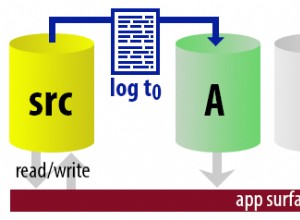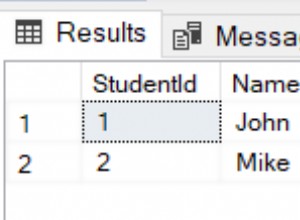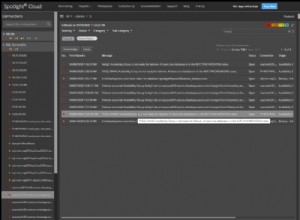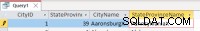Sau rất nhiều cuộc chiến, tôi đã tìm ra giải pháp;-)
Đối với tôi, một nhận xét được đăng ở đây rất hữu ích:https://registry.hub.docker.com/_/postgres/ from "justfalter"
Dù sao, tôi đã làm theo cách này:
# Dockerfile
FROM postgres:9.4
RUN mkdir -p /tmp/psql_data/
COPY db/structure.sql /tmp/psql_data/
COPY scripts/init_docker_postgres.sh /docker-entrypoint-initdb.d/
db/structure.sql là một kết xuất sql, hữu ích để khởi tạo vùng bảng đầu tiên.
Sau đó, init_docker_postgres.sh
#!/bin/bash
# this script is run when the docker container is built
# it imports the base database structure and create the database for the tests
DATABASE_NAME="db_name"
DB_DUMP_LOCATION="/tmp/psql_data/structure.sql"
echo "*** CREATING DATABASE ***"
# create default database
gosu postgres postgres --single <<EOSQL
CREATE DATABASE "$DATABASE_NAME";
GRANT ALL PRIVILEGES ON DATABASE "$DATABASE_NAME" TO postgres;
EOSQL
# clean sql_dump - because I want to have a one-line command
# remove indentation
sed "s/^[ \t]*//" -i "$DB_DUMP_LOCATION"
# remove comments
sed '/^--/ d' -i "$DB_DUMP_LOCATION"
# remove new lines
sed ':a;N;$!ba;s/\n/ /g' -i "$DB_DUMP_LOCATION"
# remove other spaces
sed 's/ */ /g' -i "$DB_DUMP_LOCATION"
# remove firsts line spaces
sed 's/^ *//' -i "$DB_DUMP_LOCATION"
# append new line at the end (suggested by @Nicola Ferraro)
sed -e '$a\' -i "$DB_DUMP_LOCATION"
# import sql_dump
gosu postgres postgres --single "$DATABASE_NAME" < "$DB_DUMP_LOCATION";
echo "*** DATABASE CREATED! ***"
Vì vậy, cuối cùng:
# no postgres is running
[myserver]# psql -h 127.0.0.1 -U postgres
psql: could not connect to server: Connection refused
Is the server running on host "127.0.0.1" and accepting
TCP/IP connections on port 5432?
[myserver]# docker build -t custom_psql .
[myserver]# docker run -d --name custom_psql_running -p 5432:5432 custom_psql
[myserver]# docker ps -a
CONTAINER ID IMAGE COMMAND CREATED STATUS PORTS NAMES
ce4212697372 custom_psql:latest "/docker-entrypoint. 9 minutes ago Up 9 minutes 0.0.0.0:5432->5432/tcp custom_psql_running
[myserver]# psql -h 127.0.0.1 -U postgres
psql (9.2.10, server 9.4.1)
WARNING: psql version 9.2, server version 9.4.
Some psql features might not work.
Type "help" for help.
postgres=#
# postgres is now initialized with the dump
Hy vọng nó sẽ hữu ích!