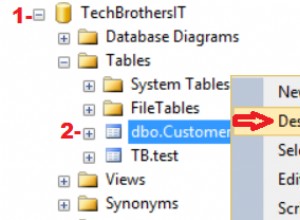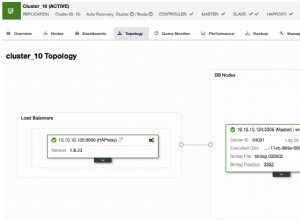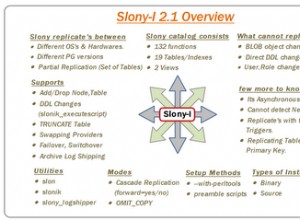Trong bài viết này, bạn sẽ học cách cài đặt PostgreSQL 12 trên Fedora 33. PostgreSQL là một trong những máy chủ cơ sở dữ liệu nguồn mở phổ biến.
Các bước cài đặt PostgreSQL 12 trên Fedora 33.
Bước 1:Cập nhật gói hệ thống Fedora
sudo dnf update -y
Lưu ý:Khởi động lại hệ thống của bạn sau khi cập nhật.
sudo reboot
Bước 2:Thêm kho lưu trữ PostgreSQL Yum trên Fedora 33
sudo dnf install https://download.postgresql.org/pub/repos/yum/reporpms/F-33-x86_64/pgdg-fedora-repo-latest.noarch.rpm
Nhấn “ y ”Để xác nhận cài đặt
Đầu ra mẫu:
[root@fedora ~]# sudo dnf install https://download.postgresql.org/pub/repos/yum/reporpms/F-33-x86_64/pgdg-fedora-repo-latest.noarch.rpm Last metadata expiration check: 0:28:12 ago on Sun 31 Jan 2021 07:39:13 AM EST. pgdg-fedora-repo-latest.noarch.rpm 6.6 kB/s | 10 kB 00:01 Dependencies resolved. ============================================================================================= Package Architecture Version Repository Size ============================================================================================= Installing: pgdg-fedora-repo noarch 42.0-13 @commandline 10 k Transaction Summary ============================================================================================= Install 1 Package Total size: 10 k Installed size: 11 k Is this ok [y/N]: y Downloading Packages: Running transaction check Transaction check succeeded. Running transaction test Transaction test succeeded. Running transaction Preparing : 1/1 Installing : pgdg-fedora-repo-42.0-13.noarch 1/1 Verifying : pgdg-fedora-repo-42.0-13.noarch 1/1 Installed: pgdg-fedora-repo-42.0-13.noarch Complete! [root@fedora ~]#
Bước 3:Cài đặt PostgreSQL 12 trên Fedora 33
sudo dnf install postgresql12-server postgresql12
Nhấn “ y ”Để xác nhận cài đặt
Đầu ra mẫu:
[root@fedora ~]# sudo dnf install postgresql12-server postgresql12 PostgreSQL common RPMs for Fedora 33 - x86_64 89 kB/s | 282 kB 00:03 PostgreSQL 13 for Fedora 33 - x86_64 61 kB/s | 194 kB 00:03 PostgreSQL 12 for Fedora 33 - x86_64 62 kB/s | 192 kB 00:03 PostgreSQL 11 for Fedora 33 - x86_64 66 kB/s | 193 kB 00:02 PostgreSQL 10 for Fedora 33 - x86_64 42 kB/s | 137 kB 00:03 PostgreSQL 9.6 for Fedora 33 - x86_64 43 kB/s | 117 kB 00:02 PostgreSQL 9.5 for Fedora 33 - x86_64 242 B/s | 506 B 00:02 Dependencies resolved. =========================================================================================================== Package Architecture Version Repository Size =========================================================================================================== Installing: postgresql12-server x86_64 12.5-1PGDG.f33 pgdg12 5.5 M Installing dependencies: postgresql12 x86_64 12.5-1PGDG.f33 pgdg12 1.6 M postgresql12-libs x86_64 12.5-1PGDG.f33 pgdg12 749 k Transaction Summary =========================================================================================================== Install 3 Packages Total download size: 7.8 M Installed size: 32 M Is this ok [y/N]: y Downloading Packages: (1/3): postgresql12-libs-12.5-1PGDG.f33.x86_64.rpm 299 kB/s | 749 kB 00:02 (2/3): postgresql12-12.5-1PGDG.f33.x86_64.rpm 435 kB/s | 1.6 MB 00:03 (3/3): postgresql12-server-12.5-1PGDG.f33.x86_64.rpm 668 kB/s | 5.5 MB 00:08 ---------------------------------------------------------------------------------------------------------------------------------------- Total 949 kB/s | 7.8 MB 00:08 warning: /var/cache/dnf/pgdg12-c8926cd352a04735/packages/postgresql12-12.5-1PGDG.f33.x86_64.rpm: Header V4 DSA/SHA1 Signature, key ID 442df0f8: NOKEY PostgreSQL 12 for Fedora 33 - x86_64 1.6 MB/s | 1.7 kB 00:00 Importing GPG key 0x442DF0F8: Userid : "PostgreSQL RPM Building Project <pgsqlrpms-hackers@pgfoundry.org>" Fingerprint: 68C9 E2B9 1A37 D136 FE74 D176 1F16 D2E1 442D F0F8 From : /etc/pki/rpm-gpg/RPM-GPG-KEY-PGDG Is this ok [y/N]: y Key imported successfully Running transaction check Transaction check succeeded. Running transaction test Transaction test succeeded. Running transaction Preparing : 1/1 Installing : postgresql12-libs-12.5-1PGDG.f33.x86_64 1/3 Running scriptlet: postgresql12-libs-12.5-1PGDG.f33.x86_64 1/3 Installing : postgresql12-12.5-1PGDG.f33.x86_64 2/3 Running scriptlet: postgresql12-12.5-1PGDG.f33.x86_64 2/3 Running scriptlet: postgresql12-server-12.5-1PGDG.f33.x86_64 3/3 Installing : postgresql12-server-12.5-1PGDG.f33.x86_64 3/3 Running scriptlet: postgresql12-server-12.5-1PGDG.f33.x86_64 3/3 Verifying : postgresql12-12.5-1PGDG.f33.x86_64 1/3 Verifying : postgresql12-libs-12.5-1PGDG.f33.x86_64 2/3 Verifying : postgresql12-server-12.5-1PGDG.f33.x86_64 3/3 Installed: postgresql12-12.5-1PGDG.f33.x86_64 postgresql12-libs-12.5-1PGDG.f33.x86_64 postgresql12-server-12.5-1PGDG.f33.x86_64 Complete! [root@fedora ~]#
Bước 4:Khởi tạo cơ sở dữ liệu PostgreSQL
$ sudo /usr/pgsql-12/bin/postgresql-12-setup initdb
Đầu ra mẫu:
[root@fedora ~]# sudo /usr/pgsql-12/bin/postgresql-12-setup initdb Initializing database ... OK [root@fedora ~]#
Bước 5:Tự động khởi động dịch vụ PostgreSQL khi khởi động
sudo systemctl enable --now postgresql-12
Đầu ra mẫu
[root@fedora ~]# sudo systemctl enable --now postgresql-12 Created symlink /etc/systemd/system/multi-user.target.wants/postgresql-12.service → /usr/lib/systemd/system/postgresql-12.service. [root@fedora ~]#
Bước 6:Xác minh trạng thái dịch vụ PostgreSQL
systemctl status postgresql-12
Đầu ra mẫu
[root@fedora ~]# systemctl status postgresql-12
postgresql-12.service - PostgreSQL 12 database server
Loaded: loaded (/usr/lib/systemd/system/postgresql-12.service; enabled; vendor preset: disabled)
Active: active (running) since Sun 2021-01-31 08:21:10 EST; 52s ago
Docs: https://www.postgresql.org/docs/12/static/
Process: 5468 ExecStartPre=/usr/pgsql-12/bin/postgresql-12-check-db-dir ${PGDATA} (code=exited, status=0/SUCCESS)
Main PID: 5473 (postmaster)
Tasks: 8 (limit: 3446)
Memory: 16.6M
CPU: 84ms
CGroup: /system.slice/postgresql-12.service
├─5473 /usr/pgsql-12/bin/postmaster -D /var/lib/pgsql/12/data/
├─5474 postgres: logger
├─5476 postgres: checkpointer
├─5477 postgres: background writer
├─5478 postgres: walwriter
├─5479 postgres: autovacuum launcher
├─5480 postgres: stats collector
└─5481 postgres: logical replication launcher
Jan 31 08:21:10 fedora systemd[1]: Starting PostgreSQL 12 database server...
Jan 31 08:21:10 fedora postmaster[5473]: 2021-01-31 08:21:10.806 EST [5473] LOG: starting PostgreSQL 12.5 on x86_64-pc-linux-gnu, comp>
Jan 31 08:21:10 fedora postmaster[5473]: 2021-01-31 08:21:10.808 EST [5473] LOG: listening on IPv6 address "::1", port 5432
Jan 31 08:21:10 fedora postmaster[5473]: 2021-01-31 08:21:10.808 EST [5473] LOG: listening on IPv4 address "127.0.0.1", port 5432
Jan 31 08:21:10 fedora postmaster[5473]: 2021-01-31 08:21:10.811 EST [5473] LOG: listening on Unix socket "/var/run/postgresql/.s.PGSQ>
Jan 31 08:21:10 fedora postmaster[5473]: 2021-01-31 08:21:10.813 EST [5473] LOG: listening on Unix socket "/tmp/.s.PGSQL.5432"
Jan 31 08:21:10 fedora postmaster[5473]: 2021-01-31 08:21:10.832 EST [5473] LOG: redirecting log output to logging collector process
Jan 31 08:21:10 fedora postmaster[5473]: 2021-01-31 08:21:10.832 EST [5473] HINT: Future log output will appear in directory "log".
Jan 31 08:21:10 fedora systemd[1]: Started PostgreSQL 12 database server.
[root@fedora ~]# Bước 7:Định cấu hình tường lửa
(Tùy chọn Nếu bạn đang sử dụng tường lửa, hãy làm theo các bước bên dưới)
- Điều này sẽ cho phép các máy khách từ xa kết nối với máy chủ cơ sở dữ liệu PostgreSQL
sudo firewall-cmd --add-service=postgresql --permanent
sudo firewall-cmd --reload
Đầu ra mẫu
[root@fedora ~]# sudo firewall-cmd --add-service=postgresql --permanent success [root@fedora ~]# sudo firewall-cmd --reload success [root@fedora ~]#
Bước 8:Cho phép truy cập từ xa vào PostgreSQL
đây là tùy chọn, bạn có thể bỏ qua nếu không muốn cho phép truy cập từ xa vào máy chủ cơ sở dữ liệu PostgreSQL của mình
Chỉnh sửa tệp -> ”/var/lib/pgsql/12/data/postgresql.conf”
$ sudo vim /var/lib/pgsql/12/data/postgresql.conf listen_addresses = '*'
Đặt địa chỉ Nghe thành địa chỉ IP máy chủ của bạn hoặc bạn có thể đề cập đến “*” cho tất cả các giao diện.
Bạn cần thiết lập kết nối từ xa từ các máy chủ được phép.
$ sudo vim /var/lib/pgsql/12/data/pg_hba.conf # Accept from anywhere host all all 0.0.0.0/0 md5 # Accept from trusted subnet host all all 192.168.3.0/24 md5
bạn cần khởi động lại dịch vụ PostgreSQL sau khi thực hiện các thay đổi đối với tệp cấu hình.
sudo systemctl restart postgresql-12
Bước 9:Đặt mật khẩu của người dùng quản trị PostgreSQL
$ sudo su - postgres $ psql -c "alter user postgres with password 'YourPassword'"
Trong lệnh trên, hãy cập nhật ‘YourPassword’ thành một mật khẩu mạnh cho người dùng Postgres.
Đầu ra mẫu:
[root@fedora ~]# sudo su - postgres [postgres@fedora ~]$ psql -c "alter user postgres with password 'YourPassword'" ALTER ROLE [postgres@fedora ~]$
Kết thúc phần hướng dẫn, bạn đã biết cách cài đặt PostgreSQL 12 trên Fedora 33.