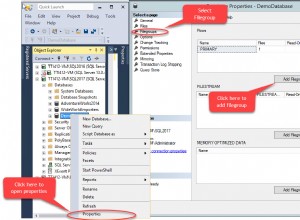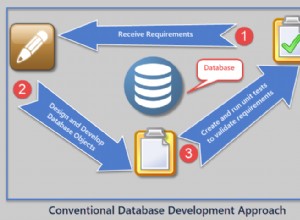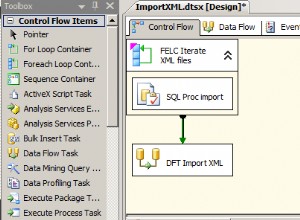hãy thử cách này,
sudo -u postgres createuser -D -P your-current-ubuntu-username
và
sudo -u postgres createdb -O your-current-ubuntu-username your-database
mở tệp này /etc/postgresql/9.1/main/pg_hba.conf
chỉ thay đổi dòng này:
local all all peer
về điều này:
local all all md5
Đừng quên khởi động lại máy chủ postgres:
sudo service postgresql restart
Bây giờ hãy kiểm tra, với lệnh này
psql -d your-database -U your-current-ubuntu-username -W
nó sẽ hoạt động
Giải pháp này hoạt động cho postgresql-9.1 , đây là cách cài đặt
sudo apt-get install postgresql-9.1