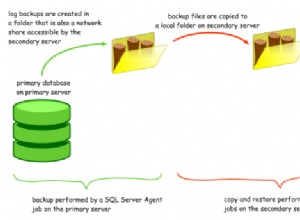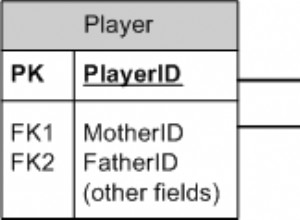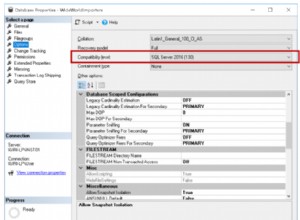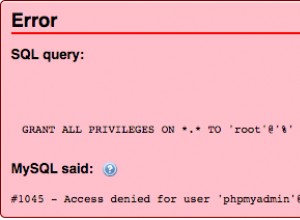Bạn có thể thực hiện chèn hàng loạt dựa trên tài liệu json. Bạn nên định dạng lại tài liệu vì định dạng hiển thị trong câu hỏi là lạ và không thực tế.
Ví dụ hoạt động đầy đủ:
create table example(id int primary key, email text, last_name text, first_name text);
with jsondata(jdata) as (
values
(
'[
{"id": 1, "email": "[example@sqldat.com]", "first_name": "John", "last_name": "Doe"},
{"id": 2, "email": "[example@sqldat.com]", "first_name": "Robert", "last_name": "Duncan"},
{"id": 3, "email": "[example@sqldat.com]", "first_name": "Ram", "last_name": "Das"},
{"id": 4, "email": "[example@sqldat.com]", "first_name": "Albert", "last_name": "Pinto"},
{"id": 5, "email": "[example@sqldat.com]", "first_name": "Robert", "last_name": "Peter"},
{"id": 6, "email": "[example@sqldat.com]", "first_name": "Christian", "last_name": "Lint"},
{"id": 7, "email": "[example@sqldat.com]", "first_name": "Mike", "last_name": "Hussey"},
{"id": 8, "email": "[example@sqldat.com]", "first_name": "Ralph", "last_name": "Hunter"}
]'::jsonb)
)
insert into example
select (elem->>'id')::int, elem->>'email', elem->>'last_name', elem->>'first_name'
from jsondata,
jsonb_array_elements(jdata) as elem;
Kết quả:
select *
from example
id | email | last_name | first_name
----+---------------+-----------+------------
1 | [example@sqldat.com] | Doe | John
2 | [example@sqldat.com] | Duncan | Robert
3 | [example@sqldat.com] | Das | Ram
4 | [example@sqldat.com] | Pinto | Albert
5 | [example@sqldat.com] | Peter | Robert
6 | [example@sqldat.com] | Lint | Christian
7 | [example@sqldat.com] | Hussey | Mike
8 | [example@sqldat.com] | Hunter | Ralph
(8 rows)
Nếu bạn muốn cập nhật bảng (thay vì chèn vào nó):
with jsondata(jdata) as (
-- values as above
)
update example set
email = elem->>'email',
last_name = elem->>'last_name',
first_name = elem->>'first_name'
from jsondata,
jsonb_array_elements(jdata) as elem
where id = (elem->>'id')::int;