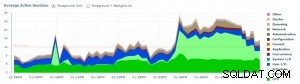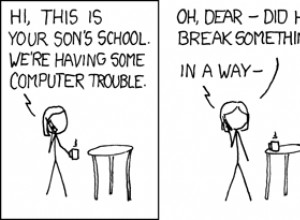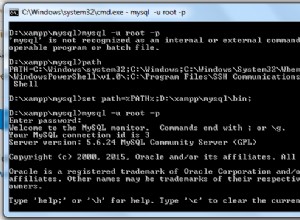Vì bạn đang sử dụng môi trường anaconda, tôi giả sử rằng bạn đã sử dụng virtualenv cho dự án mà bạn đã đề cập. Nó thực sự dễ dàng sao chép với các mã sau:
# list all virtualenvs in your anaconda folder
$ conda info –envs # this will list all virtualenvs created by you, you can then choose the specific virtualenv here.
# to activate the virtualenv of your interest
$ conda activate [virtualenv_name]
# export all packages used in the specific virtualenv (conda activated)
$ pip freeze > requirements.txt # save the output file as requirements.txt
# set up a new conda virtualenv in current or separate machine and install with the requirements.txt
$ conda create --name <env_name> python=3.6.5 --file requirements.txt
# Please note that occasionally you may need to check requirements.txt if there is any abnormal list of packages. The format should be in either [package==version] or [package].
HOẶC bạn có thể tạo trực tiếp toàn bộ virtualenv.
# copy exactly same virtualenv on separate machine
# export all packages used in the specific virtualenv (conda activated), including current python version and virtualenv name
$ conda env export > environment.yml # save the output file as environment.yml
# set up a new conda virtualenv in current or separate machine and install with the requirements.txt
$ conda env create -f environment.yml # using Conda; to modify “name” in the environment.yml file if to set up own same anaconda/machine