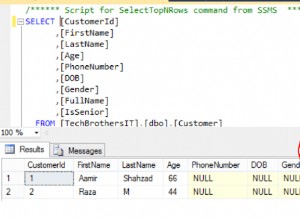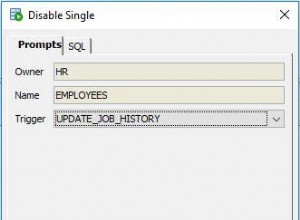Tối thiểu, bạn cần có ba lớp:một để đại diện cho dữ liệu của bạn, một cho giao diện người dùng của bạn và một để quản lý kết nối cơ sở dữ liệu. Tất nhiên, trong một ứng dụng thực tế, bạn cần nhiều thứ hơn thế. Ví dụ này theo cùng một ví dụ cơ bản như TableView hướng dẫn
Giả sử cơ sở dữ liệu của bạn có person bảng có ba cột, first_name , last_name , email_address .
Sau đó, bạn sẽ viết một Person lớp:
import javafx.beans.property.StringProperty ;
import javafx.beans.property.SimpleStringProperty ;
public class Person {
private final StringProperty firstName = new SimpleStringProperty(this, "firstName");
public StringProperty firstNameProperty() {
return firstName ;
}
public final String getFirstName() {
return firstNameProperty().get();
}
public final void setFirstName(String firstName) {
firstNameProperty().set(firstName);
}
private final StringProperty lastName = new SimpleStringProperty(this, "lastName");
public StringProperty lastNameProperty() {
return lastName ;
}
public final String getLastName() {
return lastNameProperty().get();
}
public final void setLastName(String lastName) {
lastNameProperty().set(lastName);
}
private final StringProperty email = new SimpleStringProperty(this, "email");
public StringProperty emailProperty() {
return email ;
}
public final String getEmail() {
return emailProperty().get();
}
public final void setEmail(String email) {
emailProperty().set(email);
}
public Person() {}
public Person(String firstName, String lastName, String email) {
setFirstName(firstName);
setLastName(lastName);
setEmail(email);
}
}
Một lớp để truy cập dữ liệu từ cơ sở dữ liệu:
import java.sql.Connection ;
import java.sql.DriverManager ;
import java.sql.SQLException ;
import java.sql.Statement ;
import java.sql.ResultSet ;
import java.util.List ;
import java.util.ArrayList ;
public class PersonDataAccessor {
// in real life, use a connection pool....
private Connection connection ;
public PersonDataAccessor(String driverClassName, String dbURL, String user, String password) throws SQLException, ClassNotFoundException {
Class.forName(driverClassName);
connection = DriverManager.getConnection(dbURL, user, password);
}
public void shutdown() throws SQLException {
if (connection != null) {
connection.close();
}
}
public List<Person> getPersonList() throws SQLException {
try (
Statement stmnt = connection.createStatement();
ResultSet rs = stmnt.executeQuery("select * from person");
){
List<Person> personList = new ArrayList<>();
while (rs.next()) {
String firstName = rs.getString("first_name");
String lastName = rs.getString("last_name");
String email = rs.getString("email_address");
Person person = new Person(firstName, lastName, email);
personList.add(person);
}
return personList ;
}
}
// other methods, eg. addPerson(...) etc
}
Và sau đó là một lớp giao diện người dùng:
import javafx.application.Application ;
import javafx.scene.control.TableView ;
import javafx.scene.control.TableColumn ;
import javafx.scene.control.cell.PropertyValueFactory ;
import javafx.scene.layout.BorderPane ;
import javafx.scene.Scene ;
import javafx.stage.Stage ;
public class PersonTableApp extends Application {
private PersonDataAccessor dataAccessor ;
@Override
public void start(Stage primaryStage) throws Exception {
dataAccessor = new PersonDataAccessor(...); // provide driverName, dbURL, user, password...
TableView<Person> personTable = new TableView<>();
TableColumn<Person, String> firstNameCol = new TableColumn<>("First Name");
firstNameCol.setCellValueFactory(new PropertyValueFactory<>("firstName"));
TableColumn<Person, String> lastNameCol = new TableColumn<>("Last Name");
lastNameCol.setCellValueFactory(new PropertyValueFactory<>("lastName"));
TableColumn<Person, String> emailCol = new TableColumn<>("Email");
emailCol.setCellValueFactory(new PropertyValueFactory<>("email"));
personTable.getColumns().addAll(firstNameCol, lastNameCol, emailCol);
personTable.getItems().addAll(dataAccessor.getPersonList());
BorderPane root = new BorderPane();
root.setCenter(personTable);
Scene scene = new Scene(root, 600, 400);
primaryStage.setScene(scene);
primaryStage.show();
}
@Override
public void stop() throws Exception {
if (dataAccessor != null) {
dataAccessor.shutdown();
}
}
public static void main(String[] args) {
launch(args);
}
}
(Tôi chỉ nhập vào mà không cần kiểm tra, vì vậy có thể có lỗi chính tả, nhập thiếu, v.v., nhưng nó đủ để cung cấp cho bạn ý tưởng.)