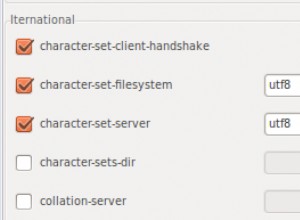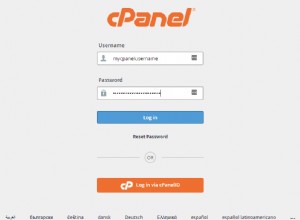MySQL bắt đầu sử dụng tài khoản hệ thống để chấp nhận kết nối kể từ phiên bản 5.7 sử dụng auth_socket plugin mật khẩu. Nó có thể được yêu cầu kết nối với MySQL Server bằng tài khoản gốc với mật khẩu sử dụng tùy chọn mysql_native_password. Chúng tôi có thể thay đổi hành vi mặc định của tài khoản gốc để sử dụng mật khẩu gốc bằng cách sử dụng các lệnh như được gieo bên dưới.
# Login to MySQL
sudo mysql
# Check password scheme of root user
SELECT user,authentication_string,plugin,host FROM mysql.user;
# Note the password plugin of root user
+------------------+-------------------------------------------+-----------------------+-----------+
| user | authentication_string | plugin | host |
+------------------+-------------------------------------------+-----------------------+-----------+
| root | | auth_socket | localhost |
+------------------+-------------------------------------------+-----------------------+-----------+
# Change password plugin of root user
ALTER USER 'root'@'localhost' IDENTIFIED WITH mysql_native_password BY '<pw>';
# Apply changes
flush privileges;
# Check password scheme of root user
SELECT user,authentication_string,plugin,host FROM mysql.user;
# Note the password plugin of root user
+------------------+-------------------------------------------+-----------------------+-----------+
| user | authentication_string | plugin | host |
+------------------+-------------------------------------------+-----------------------+-----------+
| root | *E5C4F73D963132CEF9BB4PA79LA818C08BAQC300 | mysql_native_password | localhost |
+------------------+-------------------------------------------+-----------------------+-----------+
Đây là cách chúng tôi có thể sử dụng plugin mật khẩu gốc cho người dùng MySQL.