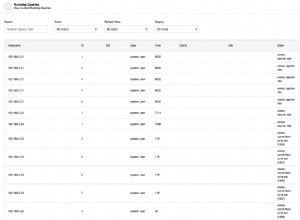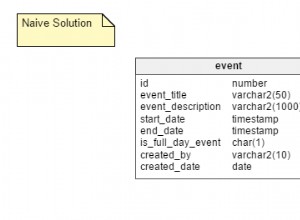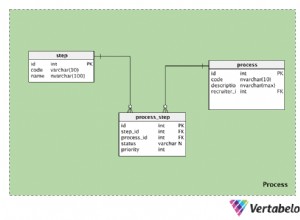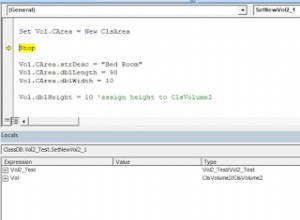Tôi sử dụng phần sau để kết xuất hình ảnh từ ví dụ JPA (Hibernate Backed) bằng cách sử dụng struts2-Convention-plugin, trong phần chú thích loại kết quả "stream" là tất cả những gì có cho chế độ xem:
package com.kenmcwilliams.photogallery.action.gallery;
import com.kenmcwilliams.photogallery.orm.Picture;
import com.kenmcwilliams.photogallery.orm.PictureDetails;
import com.kenmcwilliams.photogallery.service.Gallery;
import com.opensymphony.xwork2.ActionSupport;
import java.io.ByteArrayInputStream;
import java.io.InputStream;
import org.apache.struts2.convention.annotation.Result;
import org.springframework.beans.factory.annotation.Autowired;
@Result(type = "stream", params = {
"contentType", "${contentType}",
"contentLength", "${contentLength}",
"contentDisposition", "${contentDisposition}",
"inputStream", "${inputName}",
"bufferSize", "${bufferSize}",
"allowCaching", "${allowCaching}"
})
public class Stream extends ActionSupport {
@Autowired private Gallery gallery;
private String contentType = "text/plain";
private int contentLength = 0;
private String contentDisposition = "inline";
private InputStream inputStream;
public String inputName = "inputStream";//This should not be required
private Integer bufferSize = 1024;
private String allowCaching = "true";
private Integer id = null;
@Override
public String execute() {
if (id != null){
//gallery.get
PictureDetails details = gallery.getPictureDetails(id);
Picture photo = details.getPictureId();
this.contentType = details.getContentType();
System.out.println("Content Type: " + contentType);
ByteArrayInputStream byteArrayInputStream = new ByteArrayInputStream(photo.getPicture());
this.contentLength = photo.getPicture().length;
System.out.println("Content Length: " + contentLength);
this.inputStream = byteArrayInputStream;
}else{
return ERROR;
}
return SUCCESS;
}
/**
* @return the contentType
*/
public String getContentType() {
return contentType;
}
/**
* @param contentType the contentType to set
*/
public void setContentType(String contentType) {
this.contentType = contentType;
}
/**
* @return the contentLength
*/
public int getContentLength() {
return contentLength;
}
/**
* @param contentLength the contentLength to set
*/
public void setContentLength(int contentLength) {
this.contentLength = contentLength;
}
/**
* @return the contentDisposition
*/
public String getContentDisposition() {
return contentDisposition;
}
/**
* @param contentDisposition the contentDisposition to set
*/
public void setContentDisposition(String contentDisposition) {
this.contentDisposition = contentDisposition;
}
/**
* @return the bufferSize
*/
public int getBufferSize() {
return bufferSize;
}
/**
* @return the allowCaching
*/
public String getAllowCaching() {
return allowCaching;
}
/**
* @param allowCaching the allowCaching to set
*/
public void setAllowCaching(String allowCaching) {
this.allowCaching = allowCaching;
}
/**
* @return the inputStream
*/
public InputStream getInputStream() {
return inputStream;
}
/**
* @param inputStream the inputStream to set
*/
public void setInputStream(InputStream inputStream) {
this.inputStream = inputStream;
}
/**
* @return the id
*/
public int getId() {
return id;
}
/**
* @param id the id to set
*/
public void setId(int id) {
this.id = id;
}
}
Bạn cũng đã hỏi về cách hiển thị ở trên, sau đây là JSP được sử dụng để hiển thị thư viện ảnh (vì vậy hành động sẽ cung cấp cho JSP này các id hình ảnh mà hành động trên sẽ sử dụng để lấy ảnh từ DB và tiêu đề của thư viện).
Nếu tôi nhớ không nhầm thì thư viện này hiển thị rộng bốn ảnh với nhiều hàng tùy ý để hiển thị tất cả các ảnh.
<%@taglib prefix="s" uri="/struts-tags"%>
<%@page contentType="text/html" pageEncoding="UTF-8"%>
<!DOCTYPE html>
<html>
<head>
<meta http-equiv="Content-Type" content="text/html; charset=UTF-8">
<title>JSP Page</title>
</head>
<body>
<h1><s:property value="photoGallery.name"/></h1>
<table>
<s:iterator begin="0" end="pictureDetails.size/4" var="row">
<tr>
<s:subset source="pictureDetails" start="4 * #row" count="4">
<s:iterator>
<s:url forceAddSchemeHostAndPort="true" namespace="/gallery" action="stream" var="streamURL">
<s:param name="id" value="id"/>
</s:url>
<td>
<s:a value="%{#streamURL}"><img width="200px" src="<s:property value="#streamURL"/>"/></s:a>
</td>
</s:iterator>
</s:subset>
</tr>
</s:iterator>
</table>
</body>
</html>
Trong dòng trên có lẽ phần này có lẽ là những gì bạn muốn:
<img width="200px" src="<s:property value="#streamURL"/>"/>