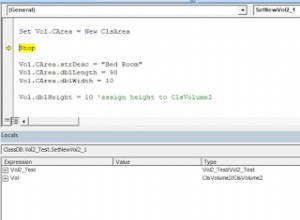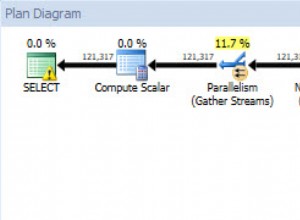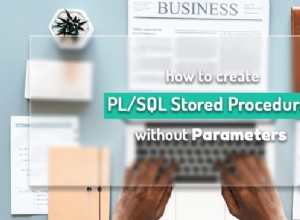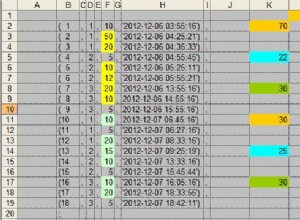Đây là cách tôi thực hiện việc này:
Phương thức up ():
...
use App\User;
/**
* Run the migrations.
*
* @return void
*/
public function up()
{
// do the following steps in order:
// 1- add a new column with the desired data type to the table
// 2- fill the new column with the appropriate data
// 3- delete the old column
// 4- rename the new column to match name of the deleted column
Schema::table('users', function(Blueprint $table)
{
// 1- add a new column with the desired data type to the table
// note that after() method is used to order the column and works only with MySQL
$table->boolean('is_suspended_new')->default(0)->after('is_suspended');
});
// 2- fill the new column with the appropriate data
// note that you may need to use data in the old column as a guide (like in this example)
$users = User::all();
if ($users) {
foreach ($users as $user) {
$u = User::find($user->id);
if ($u->is_suspended === 'yes') {
$u->is_suspended_new = 1;
} elseif ($u->is_suspended === 'no') {
$u->is_suspended_new = 0;
}
$u->save();
}
}
Schema::table('users', function(Blueprint $table)
{
// 3- delete the old column
$table->dropColumn('is_suspended');
});
Schema::table('users', function(Blueprint $table)
{
// 4- rename the new column to match name of the deleted column
$table->renameColumn('is_suspended_new', 'is_suspended');
});
}
Phương thức down ():
/**
* Reverse the migrations.
*
* @return void
*/
public function down()
{
// IMPORTANT NOTE:
// because renaming (enum) column types is not supported in laravel 4.2 (as mentioned here https://laravel.com/docs/4.2/schema#renaming-columns)
// so we will make some changes in the order of the steps as follows:
//
// do the following steps in order:
// 1- rename the exiting column
// 2- add a new column with the desired data type and give it a name matches name of the existing column before renaming
// 3- fill the new column with the appropriate data
// 4- delete the old column
Schema::table('users', function(Blueprint $table)
{
// 1- rename the existing column
$table->renameColumn('is_suspended', 'is_suspended_old');
});
Schema::table('users', function(Blueprint $table)
{
// 2- add a new column with the desired data type to the table
// and give it a name matches name of the existing column before renaming
// note that after() method is used to order the column and works only with MySQL
$table->enum('is_suspended', ['yes', 'no'])->default('no')->after('is_suspended_old');
});
// 3- fill the new column with the approprite data
// note that you may need to use data in the old column as a guide (like in this example)
$users = User::all();
if ($users) {
foreach ($users as $user) {
$u = User::find($user->id);
if ($u->is_suspended_old == 1) {
$u->is_suspended = 'yes';
} elseif ($u->is_suspended_old == 0) {
$u->is_suspended = 'no';
}
$u->save();
}
}
Schema::table('users', function(Blueprint $table)
{
// 4- delete the old column
$table->dropColumn('is_suspended_old');
});
}