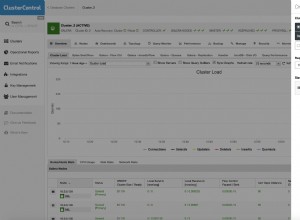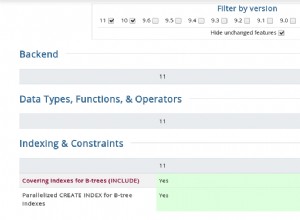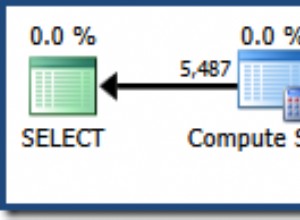như đã đề cập ở trên, hướng dẫn Google Maps sau đây trả lời hoàn toàn câu hỏi của bạn ALMOST: https://code.google.com/apis/kml/articles/phpmysqlkml.html
thật không may, nó không đề xuất mã để phân tích cú pháp đa giác (mà bạn sẽ cần, nếu bạn đang quản lý hiển thị khu vực nông trại), nhưng bạn có thể điều chỉnh phương pháp phân tích cú pháp LinesString và đạt được nó. Hãy cẩn thận khi nhúng đúng thẻ ngoàiBoundaryIs vào thẻ Đa giác VÀ hãy nhớ rằng bạn phải sao chép điểm bắt đầu để đa giác được vẽ chính xác.
$lineNode = $dom->createElement('Polygon');
$placeNode = $placeNode->appendChild($lineNode);
$exnode = $dom->createElement('extrude', '1');
$lineNode->appendChild($exnode);
$almodenode =$dom->createElement(altitudeMode,'relativeToGround');
$lineNode->appendChild($almodenode);
$outerboundnode = $dom->createElement('outerBoundaryIs');
$placeNode = $placeNode->appendChild($outerboundnode);
$ringnode =$dom->createElement('LinearRing');
$placeNode = $placeNode->appendChild($ringnode);
// optional styletag colors the polygon
//$stylenode =$dom->createElement(styleUrl,'#transYellowPoly');
//$lineNode->appendChild($stylenode);
//Create a coordinates element and give it the value of the lng and lat columns from the results
//$coorNode = $dom->createElement('coordinates',$row['coordinates']);
$coorNode = $dom->createElement('coordinates',$coordinates);
$placeNode = $placeNode->appendChild($coorNode);