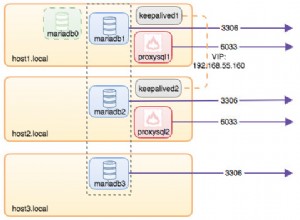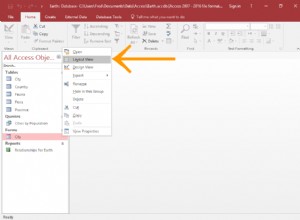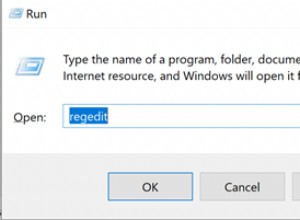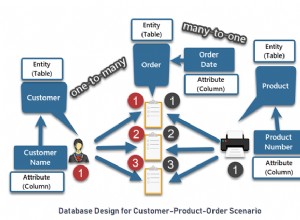<?php
.
.
echo "<td class='text-center'>
<ul class='icons-list'>
<a href='#modal_edit' class='modalButton' style='color:#000;' data-teacherid='{$row['username']}' data-toggle='modal' data-target='#modal_edit' data-popup='tooltip' title='Edit' data-container='body'>
<i class='icon-pencil5'></i>
</a>";
echo "<a href='delete.php?teacherid={$row['username']}' style='color:#000;'><i class='icon-cross2' data-popup='tooltip' title='Delete'
data-container='body'></i></a></ul></td>";
echo '</tr>';
++$c;
}
?>
Đặt mã này ở đâu đó, nhưng trong cùng một trang.
<div id="modal_edit" class="modal fade" style="font-weight: normal;">
<div class="modal-dialog">
<div class="modal-content">
</div>
</div>
</div>
JS
<script>
$('.modalButton').click(function(){
var teacherid = $(this).attr('data-teacherid');
$.ajax({url:"ajax_modal_edit.php?teacherid="+teacherid,cache:false,success:function(result){
$(".modal-content").html(result);
}});
});
</script>
Tạo tên trang ajax_modal_edit.php (Nếu bạn đang muốn thay đổi tên trang này. Thay đổi trong <script></script> cả thẻ nữa. Cả hai đều có liên quan.)
ajax_modal_edit.php
<?php
$teacherid = $_GET['teacherid'];
// Use this `$teacherid` in query to get all required/appropriate field
?>
<div class="modal-header">
<button type="button" class="close" data-dismiss="modal">×</button>
<h5 class="modal-title">Add Teacher <?php echo $teacherid;?></h5>
</div>
<form action="" method="POST">
<div class="modal-body">
<div class="form-group">
<div class="row">
<div class="col-sm-6">
<label>Full Name</label>
<input type="text" name="fullname" class="form-control" required>
</div>
<div class="col-sm-6">
<label>Mobile Number</label>
<input type="text" name="mobno" class="form-control" required>
</div>
</div>
</div>
<div class="form-group">
<div class="row">
<div class="col-sm-6">
<label>Password</label>
<input type="password" name="password" class="form-control" required>
</div>
</div>
</div>
<div class="modal-footer">
<button type="button" class="btn btn-link" data-dismiss="modal">Close</button>
<button type="submit" name="submit" class="btn btn-primary">Submit</button>
</div>
</div>
</form>
Để biết thêm thông tin, hãy kiểm tra Truyền dữ liệu qua Modal Bootstrap và nhận biến php?