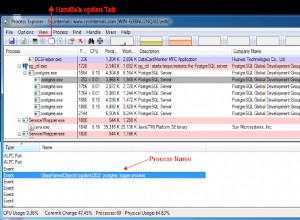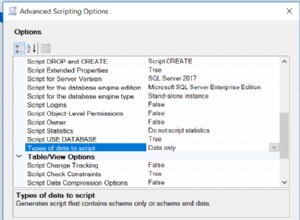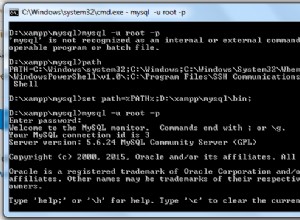Nếu bảng hoặc cột của bạn khác với mặc định của MySQL, trong trường hợp của tôi là latin1_sweedish_ci, thì nó sẽ in ra đối chiếu với cột. Hãy xem thử nghiệm sau đây chứng minh điều này.
Để đặt bộ ký tự mặc định, hãy xem bài đăng này .
Đầu tiên, hãy tạo một cơ sở dữ liệu với hai bảng. Một bảng đã chỉ định bộ ký tự và đối chiếu.
mysql> create database SO;
mysql> use SO;
mysql> create table test1 (col1 text, col2 text);
mysql> create table test2 (col1 text, col2 text) character set utf8 collate utf8_unicode_ci;
Bây giờ hãy kiểm tra show create table để xem nó trông như thế nào:
mysql> show create table test1;
+-------+-----------------+
| Table | Create Table
+-------+-----------------+
| test1 | CREATE TABLE `test1` (
`col1` text,
`col2` text
) ENGINE=InnoDB DEFAULT CHARSET=latin1
+-------+-----------------+
1 row in set (0.00 sec)
mysql> show create table test2;
+-------+-----------------+
| Table | Create Table
+-------+-----------------+
| test2 | CREATE TABLE `test2` (
`col1` text COLLATE utf8_unicode_ci,
`col2` text COLLATE utf8_unicode_ci
) ENGINE=InnoDB DEFAULT CHARSET=utf8 COLLATE=utf8_unicode_ci
+-------+-----------------+
1 row in set (0.00 sec)
Chúng tôi thấy rằng test2 đã có vẻ như các cột được chỉ định cụ thể thay vì sử dụng mặc định. Tôi nghi ngờ nếu nó khác với mặc định của MySQL, nó sẽ liệt kê nó hơn là nếu nó khác với mặc định của bảng. Bây giờ hãy xem chúng trông như thế nào trong cơ sở dữ liệu information_schema.
mysql> select table_schema, table_name, table_collation from information_schema.tables where table_schema = 'SO';
+--------------+------------+-------------------+
| table_schema | table_name | table_collation |
+--------------+------------+-------------------+
| SO | test1 | latin1_swedish_ci |
| SO | test2 | utf8_unicode_ci |
+--------------+------------+-------------------+
2 rows in set (0.00 sec)
mysql> select table_schema, table_name, column_name, character_set_name, collation_name from information_schema.columns where table_schema = 'SO';
+--------------+------------+-------------+--------------------+-------------------+
| table_schema | table_name | column_name | character_set_name | collation_name |
+--------------+------------+-------------+--------------------+-------------------+
| SO | test1 | col1 | latin1 | latin1_swedish_ci |
| SO | test1 | col2 | latin1 | latin1_swedish_ci |
| SO | test2 | col1 | utf8 | utf8_unicode_ci |
| SO | test2 | col2 | utf8 | utf8_unicode_ci |
+--------------+------------+-------------+--------------------+-------------------+
4 rows in set (0.00 sec)
Có vẻ như các cột có một bộ ký tự cụ thể và đối chiếu bất kể chúng ta đã chỉ định nó hay chưa. Hãy cập nhật test1 thành bộ ký tự ưu tiên và đối chiếu và xem điều gì sẽ xảy ra.
mysql> ALTER TABLE test1 CONVERT TO CHARACTER SET utf8 COLLATE utf8_unicode_ci;
Query OK, 0 rows affected (0.05 sec)
Records: 0 Duplicates: 0 Warnings: 0
mysql> show create table test1;
+-------+-----------------+
| Table | Create Table
+-------+-----------------+
| test1 | CREATE TABLE `test1` (
`col1` mediumtext COLLATE utf8_unicode_ci,
`col2` mediumtext COLLATE utf8_unicode_ci
) ENGINE=InnoDB DEFAULT CHARSET=utf8 COLLATE=utf8_unicode_ci
+-------+-----------------+
1 row in set (0.00 sec)
mysql> show create table test2;
+-------+-----------------+
| Table | Create Table
+-------+-----------------+
| test2 | CREATE TABLE `test2` (
`col1` text COLLATE utf8_unicode_ci,
`col2` text COLLATE utf8_unicode_ci
) ENGINE=InnoDB DEFAULT CHARSET=utf8 COLLATE=utf8_unicode_ci
+-------+-----------------+
1 row in set (0.00 sec)
Bây giờ cả hai đều đang đặt đối chiếu trong show create table bản tường trình. Hãy kiểm tra lại information_schema.
mysql> select table_schema, table_name, table_collation from information_schema.tables where table_schema = 'SO';
+--------------+------------+-----------------+
| table_schema | table_name | table_collation |
+--------------+------------+-----------------+
| SO | test1 | utf8_unicode_ci |
| SO | test2 | utf8_unicode_ci |
+--------------+------------+-----------------+
2 rows in set (0.00 sec)
mysql> select table_schema, table_name, column_name, character_set_name, collation_name from information_schema.columns where table_schema = 'SO';
+--------------+------------+-------------+--------------------+-----------------+
| table_schema | table_name | column_name | character_set_name | collation_name |
+--------------+------------+-------------+--------------------+-----------------+
| SO | test1 | col1 | utf8 | utf8_unicode_ci |
| SO | test1 | col2 | utf8 | utf8_unicode_ci |
| SO | test2 | col1 | utf8 | utf8_unicode_ci |
| SO | test2 | col2 | utf8 | utf8_unicode_ci |
+--------------+------------+-------------+--------------------+-----------------+
4 rows in set (0.00 sec)
Có vẻ như tất cả đều giống nhau. Nhưng điều gì sẽ xảy ra khi chúng ta thêm một cột bổ sung vào cả hai bảng?
mysql> alter table test1 add column col3 text;
Query OK, 0 rows affected (0.05 sec)
Records: 0 Duplicates: 0 Warnings: 0
mysql> alter table test2 add column col3 text;
Query OK, 0 rows affected (0.06 sec)
Records: 0 Duplicates: 0 Warnings: 0
mysql> show create table test1;
+-------+-----------------+
| Table | Create Table
+-------+-----------------+
| test1 | CREATE TABLE `test1` (
`col1` mediumtext COLLATE utf8_unicode_ci,
`col2` mediumtext COLLATE utf8_unicode_ci,
`col3` text COLLATE utf8_unicode_ci
) ENGINE=InnoDB DEFAULT CHARSET=utf8 COLLATE=utf8_unicode_ci
+-------+-----------------+
1 row in set (0.00 sec)
mysql> show create table test2;
+-------+-----------------+
| Table | Create Table
+-------+-----------------+
| test2 | CREATE TABLE `test2` (
`col1` text COLLATE utf8_unicode_ci,
`col2` text COLLATE utf8_unicode_ci,
`col3` text COLLATE utf8_unicode_ci
) ENGINE=InnoDB DEFAULT CHARSET=utf8 COLLATE=utf8_unicode_ci
+-------+-----------------+
1 row in set (0.00 sec)
Trong cả hai trường hợp, họ chọn bản đối chiếu khỏi bàn. Vì vậy, không nên lo lắng nhiều về việc một cột được thêm vào sau đó bị lỗi. Hãy kiểm tra thông tin_schema một lần nữa ...
mysql> select table_schema, table_name, table_collation from information_schema.tables where table_schema = 'SO';
+--------------+------------+-----------------+
| table_schema | table_name | table_collation |
+--------------+------------+-----------------+
| SO | test1 | utf8_unicode_ci |
| SO | test2 | utf8_unicode_ci |
+--------------+------------+-----------------+
2 rows in set (0.00 sec)
mysql> select table_schema, table_name, column_name, character_set_name, collation_name from information_schema.columns where table_schema = 'SO';
+--------------+------------+-------------+--------------------+-----------------+
| table_schema | table_name | column_name | character_set_name | collation_name |
+--------------+------------+-------------+--------------------+-----------------+
| SO | test1 | col1 | utf8 | utf8_unicode_ci |
| SO | test1 | col2 | utf8 | utf8_unicode_ci |
| SO | test1 | col3 | utf8 | utf8_unicode_ci |
| SO | test2 | col1 | utf8 | utf8_unicode_ci |
| SO | test2 | col2 | utf8 | utf8_unicode_ci |
| SO | test2 | col3 | utf8 | utf8_unicode_ci |
+--------------+------------+-------------+--------------------+-----------------+
6 rows in set (0.00 sec)
Ừ. Tất cả có vẻ như nó đang hoạt động theo cùng một cách. Nhưng còn giả thuyết đó thì sao về việc nó chỉ hiển thị nếu nó khác với mặc định của MySQL trái ngược với mặc định của bảng? Hãy đặt test1 trở lại như trước đây.
mysql> ALTER TABLE test1 CONVERT TO CHARACTER SET latin1 COLLATE latin1_swedish_ci;
Query OK, 0 rows affected (0.02 sec)
Records: 0 Duplicates: 0 Warnings: 0
mysql> show create table test1;
+-------+-----------------+
| Table | Create Table
+-------+-----------------+
| test1 | CREATE TABLE `test1` (
`col1` mediumtext,
`col2` mediumtext,
`col3` text
) ENGINE=InnoDB DEFAULT CHARSET=latin1
+-------+-----------------+
1 row in set (0.00 sec)
Có vẻ như trông giống như khi chúng tôi bắt đầu. Bây giờ để xác nhận rằng đó là mặc định của MySQL chứ không chỉ là mặc định của cơ sở dữ liệu, hãy đặt mặc định cho cơ sở dữ liệu.
mysql> Alter database SO default character set utf8 collate utf8_unicode_ci;
Query OK, 1 row affected (0.00 sec)
mysql> show create table test1;
+-------+-----------------+
| Table | Create Table
+-------+-----------------+
| test1 | CREATE TABLE `test1` (
`col1` mediumtext,
`col2` mediumtext,
`col3` text
) ENGINE=InnoDB DEFAULT CHARSET=latin1
+-------+-----------------+
1 row in set (0.00 sec)
mysql> show create table test2;
+-------+-----------------+
| Table | Create Table
+-------+-----------------+
| test2 | CREATE TABLE `test2` (
`col1` text COLLATE utf8_unicode_ci,
`col2` text COLLATE utf8_unicode_ci,
`col3` text COLLATE utf8_unicode_ci
) ENGINE=InnoDB DEFAULT CHARSET=utf8 COLLATE=utf8_unicode_ci
+-------+-----------------+
1 row in set (0.00 sec)
Như bạn có thể thấy, test1 vẫn trông giống như khi chúng ta mới bắt đầu và show create table không bị ảnh hưởng bởi mặc định của cơ sở dữ liệu.