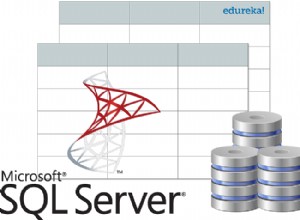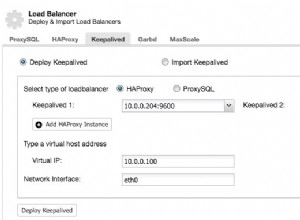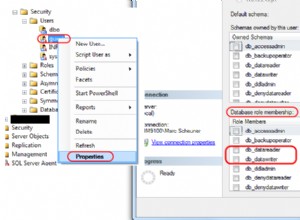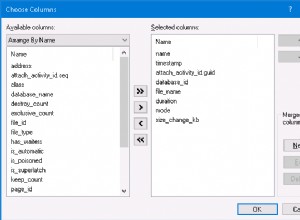Giả sử bạn kết nối với máy chủ mysql cục bộ với tên người dùng "root" và mật khẩu "root" và lưu trữ url của bạn trong một bảng có tên url_table trong cơ sở dữ liệu có tên url_database bạn có thể làm điều gì đó như:
$connection = mysql_connect("127.0.0.1","root","root"); // Connect to the mysql server
mysql_select_db("url_database"); // Open the desired database
$query = "SELECT url,text FROM url_table"; // Query to select the fields in each row
$result = mysql_query($query); // Run the query and store the result in $result
while($row = mysql_fetch_assoc($result)) // While there are still rows, create an array of each
{
echo "<a href='".$row['url']."'>".$row['text']."</a>"; // Write an anchor with the url as href, and text as value/content
}
mysql_close($connection); // close the previously opened connection to the database