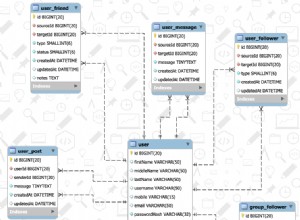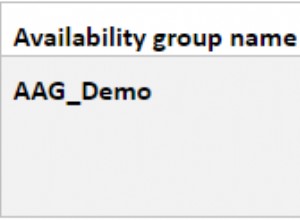Máy chủ Mysql đã dừng đột ngột trên phiên bản Ubuntu 18.04 mới của tôi và gặp lỗi tương tự khi cố gắng khởi động.
Job for mysql.service failed because the control process exited with error code.
See "systemctl status mysql.service" and "journalctl -xe" for details.
Khi chạy lệnh systemctl status mysql.service
● mysql.service - MySQL Community Server
Loaded: loaded (/lib/systemd/system/mysql.service; enabled; vendor preset: enabled)
Active: failed (Result: exit-code) since Sat 2020-08-29 17:11:53 UTC; 11s ago
Process: 3124 ExecStartPre=/usr/share/mysql/mysql-systemd-start pre (code=exited, status=1/FAILURE)
Main PID: 2557 (code=exited, status=0/SUCCESS)
Aug 29 17:11:53 ip-172-26-10-122 systemd[1]: mysql.service: Control process exited, code=exited status=1
Aug 29 17:11:53 ip-172-26-10-122 systemd[1]: mysql.service: Failed with result 'exit-code'.
Aug 29 17:11:53 ip-172-26-10-122 systemd[1]: Failed to start MySQL Community Server.
Sau gần 6 giờ vật lộn tìm kiếm trên internet, cuối cùng cũng có giải pháp.
sudo chmod -R u+rwx /etc/mysql/
sudo chown -R mysql.mysql /etc/mysql/