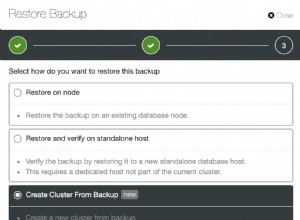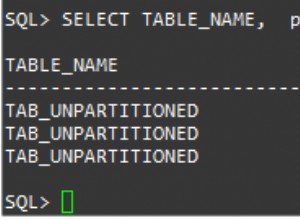Xem URL và mã bên dưới Tôi nghĩ điều này hữu ích cho bạn.
Phần trăm thanh tiến trình jQuery đơn giản
Đây là tệp tải lên tệp mã đã thử nghiệm của tôi với tỷ lệ phần trăm trên thanh tiến trình
Nhưng bạn có thể quản lý hoặc sửa đổi theo yêu cầu của Bạn.
<!doctype html>
<head>
<title>File Upload Progress Demo #1</title>
<style>
body { padding: 30px }
form { display: block; margin: 20px auto; background: #eee; border-radius: 10px; padding: 15px }
.progress { position:relative; width:400px; border: 1px solid #ddd; padding: 1px; border-radius: 3px; }
.bar { background-color: #B4F5B4; width:0%; height:20px; border-radius: 3px; }
.percent { position:absolute; display:inline-block; top:3px; left:48%; }
</style>
</head>
<body>
<h1>File Upload Progress Demo #1</h1>
<code><input type="file" name="myfile"></code>
<form action="upload.php" method="post" enctype="multipart/form-data">
<input type="file" name="uploadedfile"><br>
<input type="submit" value="Upload File to Server">
</form>
<div class="progress">
<div class="bar"></div >
<div class="percent">0%</div >
</div>
<div id="status"></div>
<script src="https://ajax.googleapis.com/ajax/libs/jquery/1.7/jquery.js"></script>
<script src="https://malsup.github.com/jquery.form.js"></script>
<script>
(function() {
var bar = $('.bar');
var percent = $('.percent');
var status = $('#status');
$('form').ajaxForm({
beforeSend: function() {
status.empty();
var percentVal = '0%';
bar.width(percentVal)
percent.html(percentVal);
},
uploadProgress: function(event, position, total, percentComplete) {
var percentVal = percentComplete + '%';
bar.width(percentVal)
percent.html(percentVal);
},
complete: function(xhr) {
bar.width("100%");
percent.html("100%");
status.html(xhr.responseText);
}
});
})();
</script>
</body>
</html>
mã php của tôi
<?php
$target_path = "uploads/";
$target_path = $target_path . basename( $_FILES['uploadedfile']['name']);
if(move_uploaded_file($_FILES['uploadedfile']['tmp_name'], $target_path)) {
echo "The file ". basename( $_FILES['uploadedfile']['name']).
" has been uploaded";
} else{
echo "There was an error uploading the file, please try again!";
}
?>