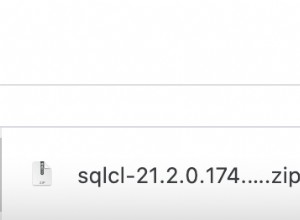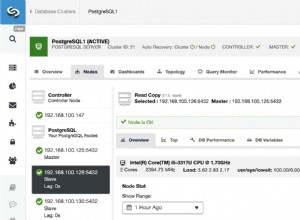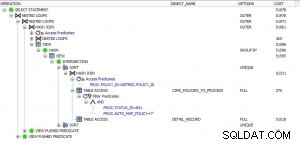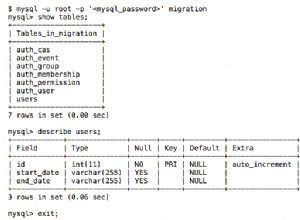CHỈNH SỬA: Xem tại đây để biết MySQL Fiddle SQL hoạt động: SQLFiddle , điều đó thực sự hoạt động bình thường vào thời điểm này :-)
Thử những thứ này xem. Điểm mấu chốt là nếu Shortfall > 0 thì bạn không thể đặt thuê.
MSSQL - đây là cách tôi đã giải quyết nó
DECLARE @start DATETIME = '2013-04-29' -- this will depend on your dateformat
DECLARE @end DATETIME = '2013-05-10'
DECLARE @days INT = DATEDIFF(D,@start, @end) -- this is how many days we actually want to stay
DECLARE @unusedDays INT = 0 -- this will be the number of unused days from the rental periods in which our start and end dates fall
SELECT @UnusedDays = DATEDIFF(D,@end,end_at) FROM PERIODS WHERE (@end > start_at AND @end <= end_at) -- how many spare days are there in the final period?
SELECT @UnusedDays = @UnusedDays + DATEDIFF(D,start_at, @start) FROM PERIODS WHERE (@start >= start_at AND @start < end_at) -- how many spare days are there in the start period?
SELECT @days + @UnusedDays - SUM(DATEDIFF(D,start_at,end_at)) AS Shortfall, -- total shortfall in days. Zero if we are okay to rent
SUM(DATEDIFF(D,start_at,end_at)) AS AvailableDays, -- total number of days available in all periods covering our chosen rental period
@days AS DesiredDays, -- number of days we want to rent
@UnusedDays AS WastedDays -- number of wasted days (if we start or end our rental mid-period)
FROM PERIODS
WHERE (@start >= start_at AND @start < end_at) -- period in which our selected rental starts
OR (end_at < @end AND start_at > @start) -- period completely within our selected rental
OR (@end > start_at AND @end <= end_at) -- period in which our selected rental ends
Điều này cung cấp đầu ra như thế này:
-- if you have @start = '2013-05-05'
-- and @end = '2013-05-13'
-- then you get
Shortfall AvailableDays DesiredDays WastedDays
0---------10------------8-----------2---------
-- if you have @start = '2013-04-29'
-- and @end = '2013-05-10'
-- then you get
Shortfall AvailableDays DesiredDays WastedDays
5---------6-------------11----------0---------
MySQL - đây là những gì bạn thực sự muốn
SET @start = '2013-04-29';
SET @end = '2013-05-10';
SET @days = DATEDIFF(@end, @start); -- this is how many days we actually want to stay
SET @UnusedDays = 0; -- this will be the number of unused days from the rental periods in which our start and end dates fall
SELECT @UnusedDays := DATEDIFF(end_at,@end) FROM PERIODS WHERE (@end > start_at AND @end <= end_at); -- how many spare days are there in the final period?
SELECT 'hello';
SELECT @UnusedDays := @UnusedDays + DATEDIFF(@start, start_at) FROM PERIODS WHERE (@start >= start_at AND @start < end_at); -- how many spare days are there in the start period?
SELECT 'hello';
SELECT @days + @UnusedDays - SUM(DATEDIFF(end_at, start_at)) AS Shortfall, -- total shortfall in days. Zero if we are okay to rent
SUM(DATEDIFF(end_at, start_at)) AS AvailableDays, -- total number of days available in all periods covering our chosen rental period
@days AS DesiredDays, -- number of days we want to rent
@UnusedDays AS WastedDays -- number of wasted days (if we start or end our rental mid-period)
FROM PERIODS
WHERE (@start >= start_at AND @start < end_at) -- period in which our selected rental starts
OR (end_at < @end AND start_at > @start) -- period completely within our selected rental
OR (@end > start_at AND @end <= end_at); -- period in which our selected rental ends