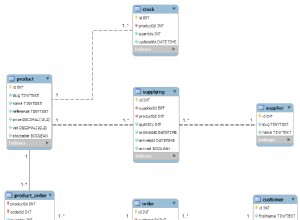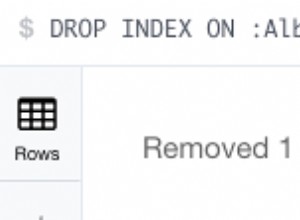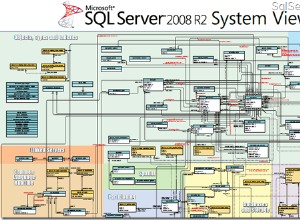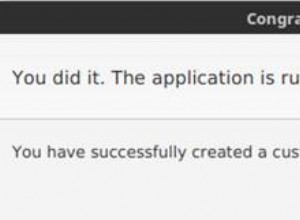Bạn có thể thêm trình xử lý sự kiện cho sự kiện onChange của hộp chọn.Trên sự kiện thay đổi, hãy lấy giá trị của hộp chọn và gửi giá trị của nó đến máy chủ bằng cách sử dụng yêu cầu ajax và tìm nạp giá trị bạn muốn hiển thị trong hộp chọn thứ hai dựa trên giá trị của người đầu tiên và hiển thị giá trị đó trong hộp chọn thứ hai. Mã ví dụ cho lựa chọn tiểu bang dựa trên lựa chọn quốc gia:
<!DOCTYPE html>
<html lang="en">
<head>
<meta charset="UTF-8">
<title>Populate City Dropdown Using jQuery Ajax</title>
<script type="text/javascript" src="https://code.jquery.com/jquery.js"></script>
<script type="text/javascript">
$(document).ready(function(){
$("select.country").change(function(){
var selectedCountry = $(".country option:selected").val();
$.ajax({
type: "POST",
url: "process-request.php",
data: { country : selectedCountry }
}).done(function(data){
$("#response").html(data);
});
});
});
</script>
</head>
<body>
<form>
<table>
<tr>
<td>
<label>Country:</label>
<select class="country">
<option>Select</option>
<option value="usa">United States</option>
<option value="india">India</option>
<option value="uk">United Kingdom</option>
</select>
</td>
<td id="response">
<!--Response will be inserted here-->
</td>
</tr>
</table>
</form>
</body>
</html>
Phụ trợ:
<?php
if(isset($_POST["country"])){
// Capture selected country
$country = $_POST["country"];
// Define country and city array
$countryArr = array(
"usa" => array("New Yourk", "Los Angeles", "California"),
"india" => array("Mumbai", "New Delhi", "Bangalore"),
"uk" => array("London", "Manchester", "Liverpool")
);
// Display city dropdown based on country name
if($country !== 'Select'){
echo "<label>City:</label>";
echo "<select>";
foreach($countryArr[$country] as $value){
echo "<option>". $value . "</option>";
}
echo "</select>";
}
}
?>