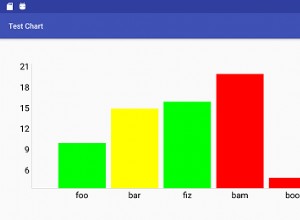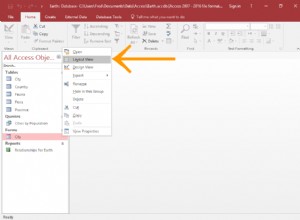Đây là một lời giải thích đơn giản về những dòng làm những gì. Nếu bạn muốn biết cụ thể ý nghĩa của các phần riêng lẻ này, vui lòng nói phần nào để họ có thể giải thích thêm cho bạn. Hoặc các liên kết chính xác được trỏ đến.
Tôi nhận thấy rằng bạn đang sử dụng W3Schools ví dụ, như một bản sao và dán gần như chính xác. Bạn đã cài đặt MySQL trên máy tính của mình và tạo tên người dùng và mật khẩu chưa?
<?php
$servername = "localhost"; // This is the location of your server running MySQL
$username = "username"; // This is the username for MySQL
$password = "password"; // This is the password for MySQL
// Create connection
$conn = new mysqli($servername, $username, $password); // This is where you create a connection
// Check connection
if ($conn->connect_error) { // This checks if the connection happened
die("Connection failed: " . $conn->connect_error); // and produces an error message if not
} // otherwise we move on
// Create database
$sql = "CREATE DATABASE myDB"; // This is the SQL query which is sent to the MySQL server
if ($conn->query($sql) === TRUE) { // When the if statement begins here, it executes the query and test if it returns true
echo "Database created successfully"; // If it returns true then here is the message is returns
}
else {
echo "Error creating database: " . $conn->error; // Or if there was error with the query this is returned
}
$conn->close(); // Close the connection when it is no longer in use
?>