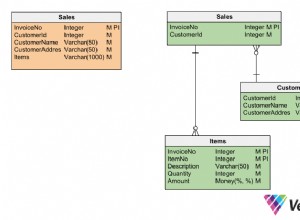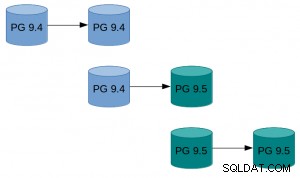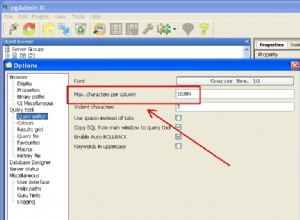Đây là một số bước bạn có thể làm:
-
Tạo một context.xml và lưu nó trong TOMCAT_HOME / conf.
-
Vào context.xml, bạn phải thêm cấu hình DB của mình, cấu hình này có thể giống như sau:
<Resource name="jdbc/test" auth="Container" type="javax.sql.DataSource" maxActive="510" minIdle="0" maxIdle="200" maxWait="10000" username="test" password="test" driverClassName="com.mysql.jdbc.Driver" url="jdbc:mysql://127.0.0.1:3306/test" poolPreparedStatements="true" maxOpenPreparedStatements="510" validationQuery="SELECT 1" testOnBorrow="true" /> -
Trong web.xml của ứng dụng của bạn, hãy tham khảo ngữ cảnh ở trên, như:
<resource-ref> <description>DB Connection</description> <res-ref-name>jdbc/test</res-ref-name> <res-type>javax.sql.DataSource</res-type> <res-auth>Container</res-auth> </resource-ref> -
Đặt JAR (ví dụ:mysql-connector-java-5.1.12-bin.jar) chứa trình điều khiển mysql vào TOMCAT_HOME / lib
Tôi hy vọng nó sẽ hữu ích.