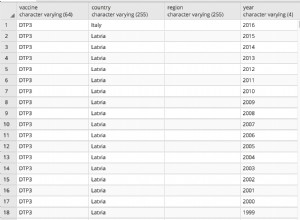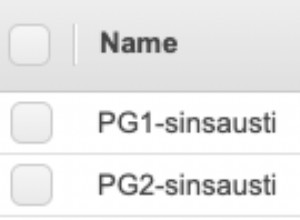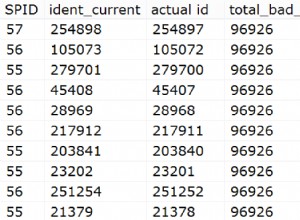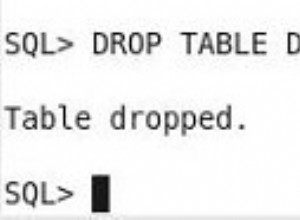Cuối cùng tôi đã giải quyết được vấn đề bằng cách xây dựng và thực hiện một truy vấn SQL thô để thực hiện tự động tăng và chèn trong một giao dịch cơ sở dữ liệu duy nhất. Tôi đã dành nhiều thời gian nghiền ngẫm mã nguồn Django để hiểu cách hoạt động của phương pháp lưu mô hình mặc định của họ để tôi có thể thực hiện việc này một cách mạnh mẽ nhất có thể. Tuy nhiên, tôi hoàn toàn mong đợi rằng điều này sẽ cần được sửa đổi cho các phần phụ trợ không phải MySQL.
Đầu tiên, tôi đã tạo một lớp trừu tượng mà bây giờ ObjectLog sẽ lấy từ đó, có tính năng của phương thức lưu mới này:
class AutoIncrementModel(models.Model):
"""
An abstract class used as a base for classes which need the
autoincrementing save method described below.
"""
class Meta:
abstract = True
def save(self, auto_field, auto_fk, *args, **kwargs):
"""
Arguments:
auto_field: name of field which acts as an autoincrement field.
auto_fk: name of ForeignKey to which the auto_field is relative.
"""
# Do normal save if this is not an insert (i.e., the instance has a
# primary key already).
meta = self.__class__._meta
pk_set = self._get_pk_val(meta) is not None
if pk_set:
super(ObjectLog, self).save(*args, **kwargs)
return
# Otherwise, we'll generate some raw SQL to do the
# insert and auto-increment.
# Get model fields, except for primary key field.
fields = meta.local_concrete_fields
if not pk_set:
fields = [f for f in fields if not
isinstance(f, models.fields.AutoField)]
# Setup for generating base SQL query for doing an INSERT.
query = models.sql.InsertQuery(self.__class__._base_manager.model)
query.insert_values(fields, objs=[self])
compiler = query.get_compiler(using=self.__class__._base_manager.db)
compiler.return_id = meta.has_auto_field and not pk_set
fk_name = meta.get_field(auto_fk).column
with compiler.connection.cursor() as cursor:
# Get base SQL query as string.
for sql, params in compiler.as_sql():
# compiler.as_sql() looks like:
# INSERT INTO `table_objectlog` VALUES (%s,...,%s)
# We modify this to do:
# INSERT INTO `table_objectlog` SELECT %s,...,%s FROM
# `table_objectlog` WHERE `object_id`=id
# NOTE: it's unlikely that the following will generate
# a functional database query for non-MySQL backends.
# Replace VALUES (%s, %s, ..., %s) with
# SELECT %s, %s, ..., %s
sql = re.sub(r"VALUES \((.*)\)", r"SELECT \1", sql)
# Add table to SELECT from and ForeignKey id corresponding to
# our autoincrement field.
sql += " FROM `{tbl_name}` WHERE `{fk_name}`={fk_id}".format(
tbl_name=meta.db_table,
fk_name=fk_name,
fk_id=getattr(self, fk_name)
)
# Get index corresponding to auto_field.
af_idx = [f.name for f in fields].index(auto_field)
# Put this directly in the SQL. If we use parameter
# substitution with cursor.execute, it gets quoted
# as a literal, which causes the SQL command to fail.
# We shouldn't have issues with SQL injection because
# auto_field should never be a user-defined parameter.
del params[af_idx]
sql = re.sub(r"((%s, ){{{0}}})%s".format(af_idx),
r"\1IFNULL(MAX({af}),0)+1", sql, 1).format(af=auto_field)
# IFNULL(MAX({af}),0)+1 is the autoincrement SQL command,
# {af} is substituted as the column name.
# Execute SQL command.
cursor.execute(sql, params)
# Get primary key from database and set it in memory.
if compiler.connection.features.can_return_id_from_insert:
id = compiler.connection.ops.fetch_returned_insert_id(cursor)
else:
id = compiler.connection.ops.last_insert_id(cursor,
meta.db_table, meta.pk.column)
self._set_pk_val(id)
# Refresh object in memory in order to get auto_field value.
self.refresh_from_db()
Sau đó, mô hình ObjectLog sử dụng như sau:
class ObjectLog(AutoIncrementModel):
class Meta:
ordering = ['-created','-N']
unique_together = ("object","N")
object = models.ForeignKey(Object, null=False)
created = models.DateTimeField(auto_now_add=True)
issuer = models.ForeignKey(User)
N = models.IntegerField(null=False)
def save(self, *args, **kwargs):
# Set up to call save method of the base class (AutoIncrementModel)
kwargs.update({'auto_field': 'N', 'auto_fk': 'event'})
super(EventLog, self).save(*args, **kwargs)
Điều này cho phép các lệnh gọi tới ObjectLog.save () vẫn hoạt động như mong đợi.