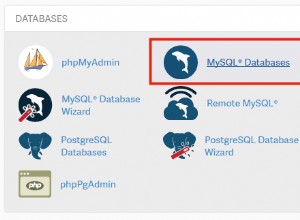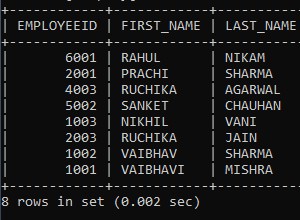Xem các ví dụ từ bài viết này trên MySQL trang web , bạn sẽ có thể xử lý dữ liệu như sau:
Để lưu trữ hình ảnh:
MySql.Data.MySqlClient.MySqlConnection conn;
MySql.Data.MySqlClient.MySqlCommand cmd;
// initialize "conn" and "cmd" here
FileStream fs = new FileStream(@"c:\image.png", FileMode.Open, FileAccess.Read);
FileSize = fs.Length;
byte[] rawData = new byte[FileSize];
fs.Read(rawData, 0, FileSize);
fs.Close();
conn.Open();
string SQL = "INSERT INTO file VALUES(NULL, @FileSize, @File)";
cmd.Connection = conn;
cmd.CommandText = SQL;
cmd.Parameters.AddWithValue("@FileSize", FileSize);
cmd.Parameters.AddWithValue("@File", rawData);
cmd.ExecuteNonQuery();
conn.Close();
Và để đọc nó:
MySql.Data.MySqlClient.MySqlConnection conn;
MySql.Data.MySqlClient.MySqlCommand cmd;
MySql.Data.MySqlClient.MySqlDataReader myData;
// initialize connection and query here...
myData = cmd.ExecuteReader();
if (!myData.HasRows)
throw new Exception("There are no BLOBs to save");
myData.Read();
int FileSize = myData.GetUInt32(myData.GetOrdinal("file_size"));
byte[] rawData = new byte[FileSize];
myData.GetBytes(myData.GetOrdinal("file"), 0, rawData, 0, (int)FileSize);
FileStream fs = new FileStream(@"C:\newfile.png", FileMode.OpenOrCreate, FileAccess.Write);
fs.Write(rawData, 0, (int)FileSize);
fs.Close();
Đoạn mã này cho thấy cách lưu hình ảnh vào một tệp (và giả sử nó được lưu trữ ở định dạng PNG) nhưng bạn có thể làm bất cứ điều gì bạn muốn với dữ liệu sau đó ...