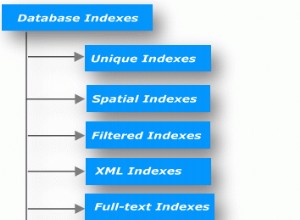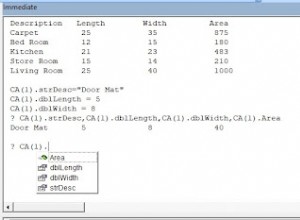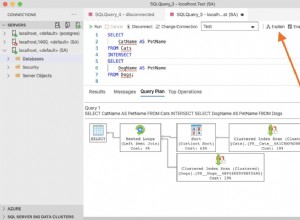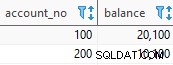Giới thiệu
Điều quan trọng là người quản trị cơ sở dữ liệu phải biết những nhiệm vụ nào và chúng đã được hoàn thành như thế nào. Để đơn giản hóa quá trình này, tốt hơn là nên tự động hóa nó, thay vì thực hiện nó theo cách thủ công.
Trong bài viết này, tôi sẽ phân tích một ví dụ cụ thể về cách tự động thu thập dữ liệu về các tác vụ đã hoàn thành của SQL Server Agent.
Giải pháp
Thuật toán:
- Tạo một phiên bản để chọn công việc:
USE [DATABASE_NAME] GO SET ANSI_NULLS ON GO SET QUOTED_IDENTIFIER ON GO CREATE view [srv].[vJobRunShortInfo] as SELECT sj.[job_id] as Job_GUID ,j.name as Job_Name ,case sj.[last_run_outcome] when 0 then 'Error' when 1 then 'Successful' when 3 then 'Canceled' else case when sj.[last_run_date] is not null and len(sj.[last_run_date])=8 then 'Inconsistent state' else NULL end end as LastFinishRunState ,sj.[last_run_outcome] as LastRunOutcome ,case when sj.[last_run_date] is not null and len(sj.[last_run_date])=8 then DATETIMEFROMPARTS( substring(cast(sj.[last_run_date] as nvarchar(255)),1,4), substring(cast(sj.[last_run_date] as nvarchar(255)),5,2), substring(cast(sj.[last_run_date] as nvarchar(255)),7,2), case when len(cast(sj.[last_run_time] as nvarchar(255)))>=5 then substring(cast(sj.[last_run_time] as nvarchar(255)),1,len(cast(sj.[last_run_time] as nvarchar(255)))-4) else 0 end, case when len(right(cast(sj.[last_run_time] as nvarchar(255)),4))>=4 then substring(right(cast(sj.[last_run_time] as nvarchar(255)),4),1,2) when len(right(cast(sj.[last_run_time] as nvarchar(255)),4))=3 then substring(right(cast(sj.[last_run_time] as nvarchar(255)),4),1,1) else 0 end, right(cast(sj.[last_run_duration] as nvarchar(255)),2), 0 ) else NULL end as LastDateTime ,case when len(cast(sj.[last_run_duration] as nvarchar(255)))>5 then substring(cast(sj.[last_run_duration] as nvarchar(255)),1,len(cast(sj.[last_run_duration] as nvarchar(255)))-4) when len(cast(sj.[last_run_duration] as nvarchar(255)))=5 then '0'+substring(cast(sj.[last_run_duration] as nvarchar(255)),1,len(cast(sj.[last_run_duration] as nvarchar(255)))-4) else '00' end +':' +case when len(cast(sj.[last_run_duration] as nvarchar(255)))>=4 then substring(right(cast(sj.[last_run_duration] as nvarchar(255)),4),1,2) when len(cast(sj.[last_run_duration] as nvarchar(255)))=3 then '0'+substring(right(cast(sj.[last_run_duration] as nvarchar(255)),4),1,1) else '00' end +':' +case when len(cast(sj.[last_run_duration] as nvarchar(255)))>=2 then substring(right(cast(sj.[last_run_duration] as nvarchar(255)),2),1,2) when len(cast(sj.[last_run_duration] as nvarchar(255)))=2 then '0'+substring(right(cast(sj.[last_run_duration] as nvarchar(255)),2),1,1) else '00' end as [LastRunDurationString] ,sj.last_run_duration as LastRunDurationInt ,sj.[last_outcome_message] as LastOutcomeMessage ,j.enabled as [Enabled] FROM [msdb].[dbo].[sysjobservers] as sj inner join msdb.dbo.sysjobs_view as j on j.job_id=sj.job_id; GOĐể làm điều này, hãy sử dụng máy chủ hệ thống và phiên bản sysjobs_view.
- Tạo bảng để lưu trữ dữ liệu đã chọn:
USE [DATABASE_NAME] GO SET ANSI_NULLS ON GO SET QUOTED_IDENTIFIER ON GO CREATE TABLE [srv].[ShortInfoRunJobs]( [Job_GUID] [uniqueidentifier] NOT NULL, [Job_Name] [nvarchar](255) NOT NULL, [LastFinishRunState] [nvarchar](255) NULL, [LastDateTime] [datetime] NOT NULL, [LastRunDurationString] [nvarchar](255) NULL, [LastRunDurationInt] [int] NULL, [LastOutcomeMessage] [nvarchar](255) NULL, [LastRunOutcome] [tinyint] NOT NULL, [Server] [nvarchar](255) NOT NULL, [InsertUTCDate] [datetime] NOT NULL, [ID] [int] IDENTITY(1,1) NOT NULL, CONSTRAINT [PK_ShortInfoRunJobs] PRIMARY KEY CLUSTERED ( [ID] ASC )WITH (PAD_INDEX = OFF, STATISTICS_NORECOMPUTE = OFF, IGNORE_DUP_KEY = OFF, ALLOW_ROW_LOCKS = ON, ALLOW_PAGE_LOCKS = ON) ON [PRIMARY] ) ON [PRIMARY] GO ALTER TABLE [srv].[ShortInfoRunJobs] ADD CONSTRAINT [DF_ShortInfoRunJobs_InsertUTCDate] DEFAULT (getutcdate()) FOR [InsertUTCDate] GO - Tạo một tác vụ trong SQL Server Agent và nhận thông tin về những tác vụ đã được thực thi trong một thời gian dài (hơn 30 giây) hoặc không thể hoàn thành. Bạn cần thu thập thông tin này trong hai ngày qua:
USE [DATABASE_NAME]; GO truncate table [srv].[ShortInfoRunJobs]; INSERT INTO [srv].[ShortInfoRunJobs] ([Job_GUID] ,[Job_Name] ,[LastFinishRunState] ,[LastDateTime] ,[LastRunDurationString] ,[LastRunDurationInt] ,[LastOutcomeMessage] ,[LastRunOutcome] ,[Server]) SELECT [Job_GUID] ,[Job_Name] ,[LastFinishRunState] ,[LastDateTime] ,[LastRunDurationString] ,[LastRunDurationInt] ,[LastOutcomeMessage] ,LastRunOutcome ,@@SERVERNAME FROM [srv].[vJobRunShortInfo] where [Enabled]=1 and ([LastRunOutcome]=0 or [LastRunDurationInt]>=30) and LastDateTime>=DateAdd(day,-2,getdate()); GOTại đây bạn có thể đặt bộ lọc để loại bỏ tất cả các tác vụ không cần thiết. Ví dụ:những nhiệm vụ đề cập đến việc nhân rộng vì cần nhiều thời gian hơn để hoàn thành.
Tạo báo cáo HTML để gửi đến email của quản trị viên:
USE [DATABASE_NAME]
GO
SET ANSI_NULLS ON
GO
SET QUOTED_IDENTIFIER ON
GO
CREATE PROCEDURE [srv].[GetHTMLTableShortInfoRunJobs]
@body nvarchar(max) OUTPUT
AS
BEGIN
/*
generates an HTML-code for the tables of completed tasks
*/
SET NOCOUNT ON;
SET TRANSACTION ISOLATION LEVEL READ UNCOMMITTED;
declare @tbl table (
Job_GUID uniqueidentifier
,Job_Name nvarchar(255)
,LastFinishRunState nvarchar(255)
,LastDateTime datetime
,LastRunDurationString nvarchar(255)
,LastOutcomeMessage nvarchar(max)
,[Server] nvarchar(255)
,ID int identity(1,1)
);
declare
@Job_GUID uniqueidentifier
,@Job_Name nvarchar(255)
,@LastFinishRunState nvarchar(255)
,@LastDateTime datetime
,@LastRunDurationString nvarchar(255)
,@LastOutcomeMessage nvarchar(max)
,@Server nvarchar(255)
,@ID int;
insert into @tbl(
Job_GUID
,Job_Name
,LastFinishRunState
,LastDateTime
,LastRunDurationString
,LastOutcomeMessage
,[Server]
)
select Job_GUID
,Job_Name
,LastFinishRunState
,LastDateTime
,LastRunDurationString
,LastOutcomeMessage
,[Server]
from srv.ShortInfoRunJobs
--order by LastRunDurationInt desc;
if(exists(select top(1) 1 from @tbl))
begin
set @body='When analyzing these tasks execution, I have found out the tasks that either have failed with an error,
or, it has taken more than 30 seconds for their execution :<br><br>'+'<TABLE BORDER=5>';
set @example@sqldat.com+'<TR>';
set @example@sqldat.com+'<TD>';
set @example@sqldat.com+'№ p/p';
set @example@sqldat.com+'</TD>';
set @example@sqldat.com+'<TD>';
set @example@sqldat.com+'GUID';
set @example@sqldat.com+'</TD>';
set @example@sqldat.com+'<TD>';
set @example@sqldat.com+'TASK';
set @example@sqldat.com+'</TD>';
set @example@sqldat.com+'<TD>';
set @example@sqldat.com+'STATUS';
set @example@sqldat.com+'</TD>';
set @example@sqldat.com+'<TD>';
set @example@sqldat.com+'DATE AND TIME';
set @example@sqldat.com+'</TD>';
set @example@sqldat.com+'<TD>';
set @example@sqldat.com+'DURATION';
set @example@sqldat.com+'</TD>';
set @example@sqldat.com+'<TD>';
set @example@sqldat.com+'MESSAGE';
set @example@sqldat.com+'</TD>';
set @example@sqldat.com+'<TD>';
set @example@sqldat.com+'SERVER';
set @example@sqldat.com+'</TD>';
set @example@sqldat.com+'</TR>';
while((select top 1 1 from @tbl)>0)
begin
set @example@sqldat.com+'<TR>';
select top 1
@ID = [ID]
,@Job_GUID = Job_GUID
,@Job_Name = Job_Name
,@LastFinishRunState = LastFinishRunState
,@LastDateTime = LastDateTime
,@LastRunDurationString = LastRunDurationString
,@LastOutcomeMessage = LastOutcomeMessage
,@Server = [Server]
from @tbl
order by LastRunDurationInt desc;
set @example@sqldat.com+'<TD>';
set @example@sqldat.com+cast(@ID as nvarchar(max));
set @example@sqldat.com+'</TD>';
set @example@sqldat.com+'<TD>';
set @example@sqldat.com+cast(@Job_GUID as nvarchar(255));
set @example@sqldat.com+'</TD>';
set @example@sqldat.com+'<TD>';
set @example@sqldat.com+coalesce(@Job_Name,'');
set @example@sqldat.com+'</TD>';
set @example@sqldat.com+'<TD>';
set @example@sqldat.com+coalesce(@LastFinishRunState,'');
set @example@sqldat.com+'</TD>';
set @example@sqldat.com+'<TD>';
set @example@sqldat.com+rep.GetDateFormat(@LastDateTime, default)+' '+rep.GetTimeFormat(@LastDateTime, default);--cast(@InsertDate as nvarchar(max));
set @example@sqldat.com+'</TD>';
set @example@sqldat.com+'<TD>';
set @example@sqldat.com+coalesce(@LastRunDurationString,'');
set @example@sqldat.com+'</TD>';
set @example@sqldat.com+'<TD>';
set @example@sqldat.com+coalesce(@LastOutcomeMessage, '');
set @example@sqldat.com+'</TD>';
set @example@sqldat.com+'<TD>';
set @example@sqldat.com+coalesce(@Server, '');
set @example@sqldat.com+'</TD>';
delete from @tbl
where example@sqldat.com;
set @example@sqldat.com+'</TR>';
end
set @example@sqldat.com+'</TABLE>';
end
else
begin
set @body='The tasks, that have failed with an error or that have been executed for more than 30 seconds, have not been found';
end
set @example@sqldat.com+'<br><br>For the detailed information, please refer to the table DATABASE_NAME.srv.ShortInfoRunJobs';
END
GO Thủ tục được lưu trữ này tạo báo cáo HTML về các nhiệm vụ đã hoàn thành đã được thực thi trong 30 giây hoặc không hoàn thành được.
Kết quả
Trong bài viết này, tôi đã khám phá một ví dụ cụ thể về việc triển khai thu thập dữ liệu tự động hàng ngày về các tác vụ đã hoàn thành trong SQL Server Agent. Thông tin này giúp xác định các tác vụ đã được thực hiện trong một thời gian dài hoặc được hoàn thành với lỗi. Nó cho phép quản trị viên thực hiện các biện pháp để tránh những sai lầm như vậy trong tương lai. Ví dụ:có thể làm cho tác vụ chạy nhanh hơn hoặc đặt thời gian tối đa cho tác vụ được chỉ định.
Giải pháp này cũng giúp giám sát các vấn đề liên quan đến sao lưu. Tuy nhiên, chúng ta sẽ thảo luận về nó sau, vì thông báo về các nhiệm vụ quan trọng mỗi ngày một lần là không đủ. Cần phải gửi email về chúng ngay lập tức và thường xuyên cho đến khi lỗi được sửa.
Nếu bạn cần chọn dữ liệu từ nhiều máy chủ, thì có thể kết hợp các kết quả và gửi chúng `qua một email.
Tài liệu tham khảo:
»sysjobs
» sysjobservers
Đọc thêm:
Thu thập dữ liệu tự động của các thay đổi lược đồ cơ sở dữ liệu trong MS SQL Server
Thu thập dữ liệu tự động:Tệp cơ sở dữ liệu và ổ đĩa logic trong MS SQL Server
Định cấu hình thông báo thư cơ sở dữ liệu trong MS SQL Server