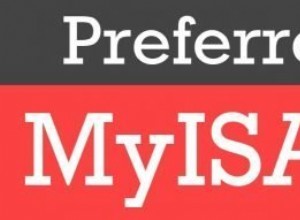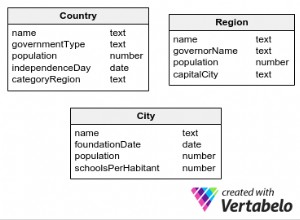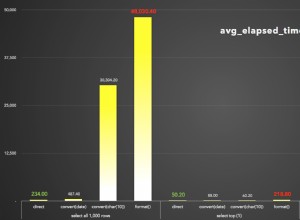Đây là một ví dụ đơn giản để kết nối với Microsoft SQL Server bằng ADO:
[Setup]
AppName=My Program
AppVersion=1.5
DefaultDirName={pf}\My Program
DefaultGroupName=My Program
UninstallDisplayIcon={app}\MyProg.exe
Compression=lzma2
SolidCompression=yes
[Code]
const
adCmdUnspecified = $FFFFFFFF;
adCmdUnknown = $00000008;
adCmdText = $00000001;
adCmdTable = $00000002;
adCmdStoredProc = $00000004;
adCmdFile = $00000100;
adCmdTableDirect = $00000200;
adOptionUnspecified = $FFFFFFFF;
adAsyncExecute = $00000010;
adAsyncFetch = $00000020;
adAsyncFetchNonBlocking = $00000040;
adExecuteNoRecords = $00000080;
adExecuteStream = $00000400;
adExecuteRecord = $00000800;
var
CustomerLabel: TLabel;
ConnectButton: TButton;
procedure ConnectButtonClick(Sender: TObject);
var
Name, Surname: string;
SQLQuery: AnsiString;
ADOCommand: Variant;
ADORecordset: Variant;
ADOConnection: Variant;
begin
try
// create the ADO connection object
ADOConnection := CreateOleObject('ADODB.Connection');
// build a connection string; for more information, search for ADO
// connection string on the Internet
ADOConnection.ConnectionString :=
'Provider=SQLOLEDB;' + // provider
'Data Source=Default\SQLSERVER;' + // server name
'Initial Catalog=Northwind;' + // default database
'User Id=UserName;' + // user name
'Password=12345;'; // password
// open the connection by the assigned ConnectionString
ADOConnection.Open;
try
// create the ADO command object
ADOCommand := CreateOleObject('ADODB.Command');
// assign the currently opened connection to ADO command object
ADOCommand.ActiveConnection := ADOConnection;
// load a script from file into the SQLQuery variable
if LoadStringFromFile('d:\Script.sql', SQLQuery) then
begin
// assign text of a command to be issued against a provider
ADOCommand.CommandText := SQLQuery;
// this will execute the script; the adCmdText flag here means
// you're going to execute the CommandText text command, while
// the adExecuteNoRecords flag ensures no data row will be get
// from a provider, what should improve performance
ADOCommand.Execute(NULL, NULL, adCmdText or adExecuteNoRecords);
end;
// assign text of a command to be issued against a provider
ADOCommand.CommandText := 'SELECT Name, Surname FROM Customer';
// this property setting means, that you're going to execute the
// CommandText text command; it does the same, like if you would
// use only adCmdText flag in the Execute statement
ADOCommand.CommandType := adCmdText;
// this will execute the command and return dataset
ADORecordset := ADOCommand.Execute;
// get values from a dataset using 0 based indexed field access;
// notice, that you can't directly concatenate constant strings
// with Variant data values
Name := ADORecordset.Fields(0);
Surname := ADORecordset.Fields(1);
CustomerLabel.Caption := Name + ' ' + Surname;
finally
ADOConnection.Close;
end;
except
MsgBox(GetExceptionMessage, mbError, MB_OK);
end;
end;
procedure InitializeWizard;
begin
ConnectButton := TButton.Create(WizardForm);
ConnectButton.Parent := WizardForm;
ConnectButton.Left := 8;
ConnectButton.Top := WizardForm.ClientHeight -
ConnectButton.ClientHeight - 8;
ConnectButton.Caption := 'Connect';
ConnectButton.OnClick := @ConnectButtonClick;
CustomerLabel := TLabel.Create(WizardForm);
CustomerLabel.Parent := WizardForm;
CustomerLabel.Left := ConnectButton.Left + ConnectButton.Width + 8;
CustomerLabel.Top := ConnectButton.Top + 6;
CustomerLabel.Font.Style := [fsBold];
CustomerLabel.Font.Color := clMaroon;
end;
Đây là tệp tập lệnh SQL thử nghiệm của tôi được lưu trữ trong trường hợp của tôi dưới dạng Script.sql :
BEGIN TRANSACTION;
BEGIN TRY
CREATE TABLE [dbo].[Customer](
[ID] [int] IDENTITY(1,1) NOT NULL,
[Name] [nvarchar](50) NOT NULL,
[Surname] [nvarchar](50) NOT NULL,
[CreatedBy] [nvarchar](255) NOT NULL,
[CreatedAt] [datetime] NOT NULL,
CONSTRAINT [PK_Customer] PRIMARY KEY CLUSTERED
([ID] ASC)
WITH
(
PAD_INDEX = OFF, STATISTICS_NORECOMPUTE = OFF, IGNORE_DUP_KEY = OFF,
ALLOW_ROW_LOCKS = ON, ALLOW_PAGE_LOCKS = ON
) ON [PRIMARY]
) ON [PRIMARY]
ALTER TABLE [dbo].[Customer]
ADD CONSTRAINT [DF_Customer_CreatedBy] DEFAULT (suser_sname()) FOR [CreatedBy]
ALTER TABLE [dbo].[Customer]
ADD CONSTRAINT [DF_Customer_CreatedAt] DEFAULT (getdate()) FOR [CreatedAt]
INSERT INTO [dbo].[Customer]
(Name, Surname)
VALUES
('Dave', 'Lister')
END TRY
BEGIN CATCH
IF @@TRANCOUNT > 0
ROLLBACK TRANSACTION;
END CATCH;
IF @@TRANCOUNT > 0
COMMIT TRANSACTION;