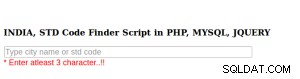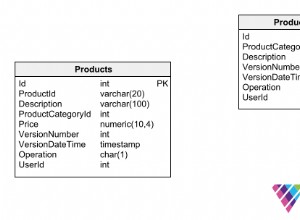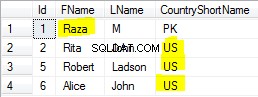- bạn cần biết Lambda sao chép hàm của bạn trong local / var / task /
- tạo một phiên bản bằng AMI chính thức của Lambda https ://docs.aws.amazon.com/lambda/latest/dg/current-supported-versions.html
- phiên bản bắt đầu, đăng nhập
-
yum install gcc gcc-c++ - truy cập / home / ec2-user
- Tải xuống trình quản lý unixodbc cuối cùng từ: ftp://ftp.unixodbc.org/pub/unixODBC/
-
wget ftp://ftp.unixodbc.org/pub/unixODBC/unixODBC-2.3.5.tar.gz -
tar xvzf unixODBC-2.3.5.tar.gz -
cd unixODBC-2.3.5 -
định cấu hình nó với giá trị sysconfdir chính xác
./configure --sysconfdir=/var/task --disable-gui --disable-drivers --enable-iconv --with-iconv-char-enc=UTF8 --with-iconv-ucode-enc=UTF16LE --prefix=/home -
make install - Truy cập / home dir và sao chép thư mục bin, include, lib, share trên máy tính của bạn nơi chứa dự án Lambda (ví dụ:C:\ AWS \ Lambda \ sql_query)
- cài đặt trên phiên bản EC2 của bạn trình điều khiển Microsoft libmsodbcsql-13.1.so.9.1 và sau đó sao chép tệp trình điều khiển trên thư mục cục bộ PC của bạn (ví dụ:C:\ AWS \ Lambda \ sql_query \ msodbcsql \ msodbcsql \ lib64)
- Hãy xem https://blogs.msdn.microsoft.com/sqlnativeclient/2017/02/04/odbc-driver-13-1-for-linux-released/
- Trên máy tính của bạn, trong cùng một thư mục gốc, hãy tạo tệp odbcinst.ini
[ODBC Driver 13 for SQL Server]
Description=Microsoft ODBC Driver 13 for SQL Server
Driver=/var/task/msodbcsql/msodbcsql/lib64/libmsodbcsql-13.1.so.9.1
UsageCount=1
-
Trên máy tính của bạn, trong cùng một thư mục gốc, hãy tạo tệp odbc.ini
[ODBC Driver 13 for SQL Server] Driver = ODBC Driver 13 for SQL Server Description = My ODBC Driver 13 for SQL Server Trace = No -
trên chương trình python của bạn, hãy sử dụng pyodbc:
import pyodbc def lambda_handler(event, context): server = "xxxxxxxxxxxxxxxxxxxx" database = "xxxxxxxxxxxxxxxxxxxx" username = "xxxxxxxxxxxxxxxxxxxx" password = "xxxxxxxxxxxxxxxxxxxx" cnxn = pyodbc.connect('DRIVER={ODBC Driver 13 for SQL Server};SERVER='+server+';DATABASE='+database+';UID='+username+';PWD='+ password) cursor = cnxn.cursor() ...other things.... -
và bây giờ chơi trò chơi!