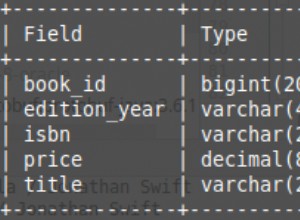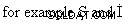Chìa khóa cho tập lệnh SMO là Scripter
lớp. Tất cả các công cụ khác (như SSMS) sử dụng lớp này để tạo các tập lệnh tạo đối tượng. Có một ví dụ sử dụng trên MSDN
:
{
//Connect to the local, default instance of SQL Server.
Server srv = new Server();
//Reference the AdventureWorks2008R2 database.
Database db = srv.Databases["AdventureWorks2008R2"];
//Define a Scripter object and set the required scripting options.
Scripter scrp = new Scripter(srv);
scrp.Options.ScriptDrops = false;
scrp.Options.WithDependencies = true;
//Iterate through the tables in database and script each one. Display the script.
//Note that the StringCollection type needs the System.Collections.Specialized namespace to be included.
Microsoft.SqlServer.Management.Sdk.Sfc.Urn[] smoObjects = new Microsoft.SqlServer.Management.Sdk.Sfc.Urn[1] ;
foreach (Table tb in db.Tables) {
smoObjects[0] = tb.Urn;
if (tb.IsSystemObject == false) {
System.Collections.Specialized.StringCollection sc;
sc = scrp.Script(smoObjects);
foreach ( string st in sc) {
Console.WriteLine(st);
}
}
}
}