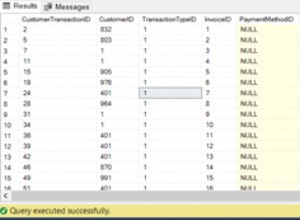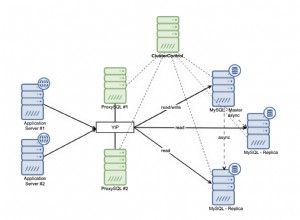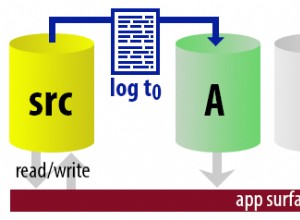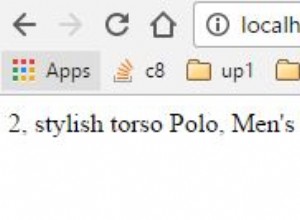Cách duy nhất tôi biết cách thực hiện điều này là bằng cách thay đổi tệp RDLC của bạn trong thời gian chạy. Về cơ bản, bạn có thể tải tệp RLDC của mình vào bộ nhớ (tệp này chỉ là tệp XML), xác định vị trí nút XML chứa chiều rộng bảng của bạn - sau đó sửa đổi cài đặt trong bộ nhớ. Sau khi hoàn thành việc đó, bạn có thể làm mới điều khiển reportViewer của mình bằng cách sử dụng tệp RDLC được tải trong bộ nhớ.
Và vâng, tôi đã làm điều này và nó hoạt động.
Ví dụ mã sau đây là thay đổi dữ liệu của tệp RDLC trong bộ nhớ, thông qua đường dẫn XML của nó.
Private Sub ModifyRDLCInMemory()
Dim xmlDoc As XmlDocument = New XmlDocument
Dim asm As Reflection.Assembly = Reflection.Assembly.GetExecutingAssembly()
'create in memory, a XML file from a embedded resource
Dim xmlStream As Stream = asm.GetManifestResourceStream(ReportViewer1.LocalReport.ReportEmbeddedResource)
Try
'Load the RDLC file into a XML doc
xmlDoc.Load(xmlStream)
Catch e As Exception
MessageBox.Show(e.Message, "Error", MessageBoxButtons.OK, MessageBoxIcon.Error, MessageBoxDefaultButton.Button1)
End Try
'Create an XmlNamespaceManager to resolve the default namespace
Dim nsmgr As XmlNamespaceManager = New XmlNamespaceManager(xmlDoc.NameTable)
nsmgr.AddNamespace("nm", "https://schemas.microsoft.com/sqlserver/reporting/2005/01/reportdefinition")
nsmgr.AddNamespace("rd", "https://schemas.microsoft.com/SQLServer/reporting/reportdesigner")
'Loop through each node in the XML file
Dim node As XmlNode
For Each node In xmlDoc.DocumentElement.SelectNodes(String.Format("//nm:{0}[@rd:LocID]", "Value"), nsmgr) 'XPath to LocID node.. You will want to change this to locate your Table Width node. You may need to read up on XMLPath
Dim nodeValue As String = node.InnerText 'Gets current value of Node
If (String.IsNullOrEmpty(nodeValue) Or Not nodeValue.StartsWith("=")) Then
Try
node.InnerText = YOURNEWVALUE
Catch ex As Exception
'handle error
End Try
End If
Next
ReportViewer1.LocalReport.ReportPath = String.Empty
ReportViewer1.LocalReport.ReportEmbeddedResource = Nothing
'Load the updated RDLC document into LocalReport object.
Dim rdlcOutputStream As StringReader = New StringReader(xmlDoc.DocumentElement.OuterXml)
Using rdlcOutputStream
ReportViewer1.LocalReport.LoadReportDefinition(rdlcOutputStream)
End Using
End Sub