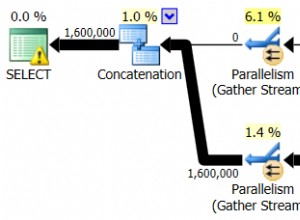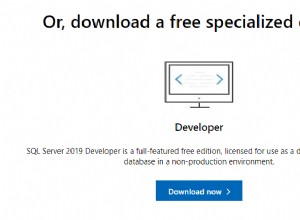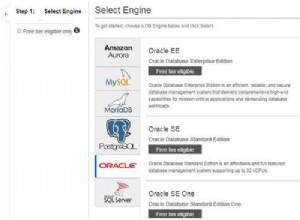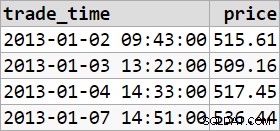Điều này sẽ đưa bạn đi khá xa. Nó hoàn toàn chưa được kiểm tra, vì vậy hãy đọc mã, hiểu nó và thực hiện các thay đổi thích hợp để nó hoạt động.
Tôi đã xóa function và thay vào đó, nội dung tất cả mã vào vòng lặp, hàm quá cồng kềnh đối với sở thích của tôi. Bây giờ bạn sẽ có thể thấy rõ ràng hơn những gì đang xảy ra.
Về mặt hiệu quả, đó là mã giống hệt nhau hai lần, với một bước bổ sung nhỏ bổ sung thêm tự tham chiếu để bạn có thể truy vấn mọi sản phẩm thông qua ID chính và ID phụ của nó theo cùng một cách, như đã thảo luận trong phần nhận xét.
$connectionString = "Data Source=Apps2\Apps2;Initial Catalog=ICECAT;Integrated Security=SSPI"
$batchSize = 50000
# set up [files_index] datatable & read schema from DB
$files_index_table = New-Object System.Data.DataTable
$files_index_adapter = New-Object System.Data.SqlClient.SqlDataAdapter("SELECT * FROM files_index WHERE 0 = 1", $connectionString)
$files_index_adapter.Fill($files_index_table) | Out-Null
$files_index_bcp = New-Object SqlBulkCopy($connectionString)
$files_index_bcp.DestinationTableName = "dbo.files_index"
$files_index_count = 0
# set up [product_ids] datatable & read schema from DB
$product_ids_table = New-Object System.Data.DataTable
$product_ids_adapter = New-Object System.Data.SqlClient.SqlDataAdapter("SELECT * FROM product_ids WHERE 0 = 1", $connectionString)
$product_ids_adapter.Fill($product_ids_table) | Out-Null
$product_ids_bcp = New-Object System.Data.SqlClient.SqlBulkCopy($connectionString)
$product_ids_bcp.DestinationTableName = "dbo.product_ids"
$product_ids_count = 0
# main import loop
$xmlReader = New-Object System.Xml.XmlTextReader("C:\Scripts\icecat\files.index.xml")
while ($xmlReader.Read()) {
# skip any XML nodes that aren't elements
if ($xmlReader.NodeType -ne [System.Xml.XmlNodeType]::Element) { continue }
# handle <file> elements
if ($xmlReader.Name -eq "file") {
$files_index_count++
# remember current product ID, we'll need it when we hit the next <M_Prod_ID> element
$curr_product_id = $xmlReader.GetAttribute("Product_ID")
$is_new_file = $true
$newRow = $files_index_table.NewRow()
$newRow["Product_ID"] = $xmlReader.GetAttribute("Product_ID")
$newRow["path"] = $xmlReader.GetAttribute("path")
$newRow["Updated"] = $xmlReader.GetAttribute("Updated")
$newRow["Quality"] = $xmlReader.GetAttribute("Quality")
$newRow["Supplier_id"] = $xmlReader.GetAttribute("Supplier_id")
$newRow["Prod_ID"] = $xmlReader.GetAttribute("Prod_ID")
$newRow["Catid"] = $xmlReader.GetAttribute("Catid")
$newRow["On_Market"] = $xmlReader.GetAttribute("On_Market")
$newRow["Model_Name"] = $xmlReader.GetAttribute("Model_Name")
$newRow["Product_View"] = $xmlReader.GetAttribute("Product_View")
$newRow["HighPic"] = $xmlReader.GetAttribute("HighPic")
$newRow["HighPicSize"] = $xmlReader.GetAttribute("HighPicSize")
$newRow["HighPicWifiles_index_tableh"] = $xmlReader.GetAttribute("HighPicWifiles_index_tableh")
$newRow["HighPicHeight"] = $xmlReader.GetAttribute("HighPicHeight")
$newRow["Date_Added"] = $xmlReader.GetAttribute("Date_Added")
$files_index_table.Rows.Add($newRow) | Out-Null
if ($files_index_table.Rows.Count -eq $batchSize) {
$files_index_bcp.WriteToServer($files_index_table)
$files_index_table.Rows.Clear()
Write-Host "$files_index_count <file> elements processed so far"
}
# handle <M_Prod_ID> elements
} elseif ($xmlReader.Name -eq "M_Prod_ID") {
$product_ids_count++
# add self-reference row to the [product_ids] table
# only for the first <M_Prod_ID> per <file> we need to do this
if ($is_new_file) {
$newRow = $product_ids_table.NewRow()
$newRow["Product_ID"] = $curr_product_id # from above
$newRow["Alternative_ID"] = $curr_product_id
$product_ids_table.Rows.Add($newRow) | Out-Null
$is_new_file = $false
}
$newRow = $product_ids_table.NewRow()
$newRow["Product_ID"] = $curr_product_id # from above
$newRow["Alternative_ID"] = $xmlReader.Value
$product_ids_table.Rows.Add($newRow) | Out-Null
if ($product_ids_table.Rows.Count -eq $batchSize) {
$product_ids_bcp.WriteToServer($files_index_table)
$product_ids_table.Rows.Clear()
Write-Host "$product_ids_count <M_Prod_ID> elements processed so far"
}
}
}
# write any remaining rows to the server
if ($files_index_table.Rows.Count -gt 0) {
$files_index_bcp.WriteToServer($files_index_table)
$files_index_table.Rows.Clear()
}
Write-Host "$files_index_count <file> elements processed overall"
if ($product_ids_table.Rows.Count -gt 0) {
$product_ids_bcp.WriteToServer($product_ids_table)
$product_ids_table.Rows.Clear()
}
Write-Host "$product_ids_count <M_Prod_ID> elements processed overall"