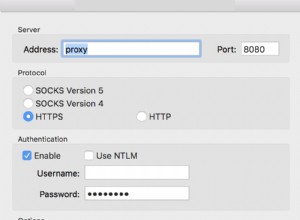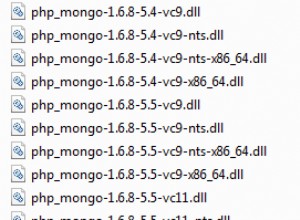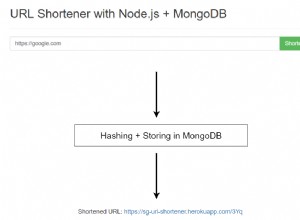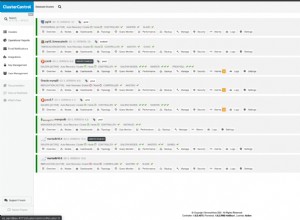Chèn:
$mongo = new MongoClient();
$db = $mongo->mydb1;
/* Note: In mongodb if the specified collection is not present than it will automatically create it and the document is inserted in the newly created collection */
$data = array('emp_id' => '1', 'first_name' => 'Tiger' , 'last_name' => 'Nixon', 'position' => 'System Architect', 'email' => 'example@sqldat.com', 'office' => 'Edinburgh', 'start_date' => '2011-04-25 00:00:00', 'age' => '61', 'salary' => '320800', 'projects' => array('Project1', 'Project2', 'Project3'));
$collection = $db->createCollection("emp_details");
if($collection->insert($data))
{
echo '<p style="color:green;">Record inserted successfully</p>';
}
else
{
echo '<p style="color:red;">Error in insertion</p>';
}
Cập nhật:
$mongo = new MongoClient();
$db = $mongo->mydb1;
/* Note: Here we are using the update() method. The update() method update values in the existing document */
$collection = $db->createCollection("emp_details");
$newdata = array('$set' => array("age" => "55", "salary" => "320000"));
// specify the column name whose value is to be updated. If no such column than a new column is created with the same name.
$condition = array("emp_id" => "1");
// specify the condition with column name. If no such column exist than no record will update
if($collection->update($condition, $newdata))
{
echo '<p style="color:green;">Record updated successfully</p>';
}
else
{
echo '<p style="color:red;">Error in update</p>';
}