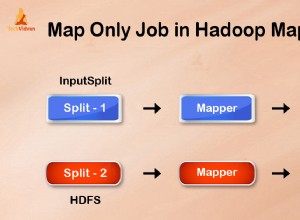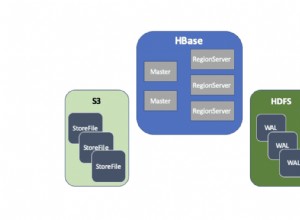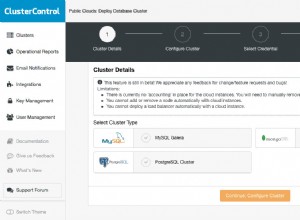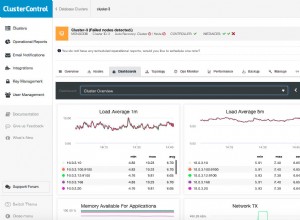Bạn có thể sử dụng .select(db, callback) hàm trong node_redis.
var redis = require('redis'),
db = redis.createClient();
db.select(1, function(err,res){
// you'll want to check that the select was successful here
// if(err) return err;
db.set('key', 'string'); // this will be posted to database 1 rather than db 0
});
Nếu bạn đang sử dụng expressj, bạn có thể đặt biến môi trường sản xuất và phát triển để tự động đặt cơ sở dữ liệu nào bạn đang sử dụng.
var express = require('express'),
app = express.createServer();
app.configure('development', function(){
// development options go here
app.set('redisdb', 5);
});
app.configure('production', function(){
// production options here
app.set('redisdb', 0);
});
Sau đó, bạn có thể thực hiện một cuộc gọi tới db.select() và đặt các tùy chọn cho production hoặc development .
db.select(app.get('redisdb'), function(err,res){ // app.get will return the value you set above
// do something here
});
Thông tin thêm về dev / production trong expressjs:https://expressjs.com/guide.html#configuration
node_redis .select(db, callback) hàm callback sẽ trả về OK trong đối số thứ hai nếu cơ sở dữ liệu được chọn. Ví dụ về điều này có thể được xem trong phần Sử dụng của readme node_redis.