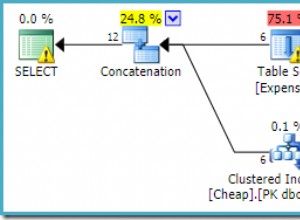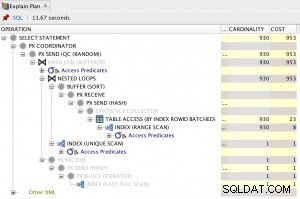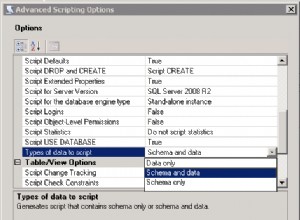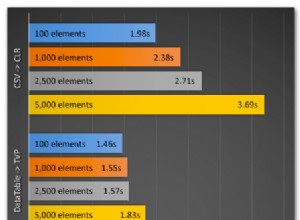Tôi cũng đã viết blog về vấn đề này ở đây. Đây là đoạn mã minh họa cách thực hiện điều này:
try (CallableStatement call = c.prepareCall(
"declare "
+ " num integer := 1000;" // Adapt this as needed
+ "begin "
// You have to enable buffering any server output that you may want to fetch
+ " dbms_output.enable();"
// This might as well be a call to third-party stored procedures, etc., whose
// output you want to capture
+ " dbms_output.put_line('abc');"
+ " dbms_output.put_line('hello');"
+ " dbms_output.put_line('so cool');"
// This is again your call here to capture the output up until now.
// The below fetching the PL/SQL TABLE type into a SQL cursor works with Oracle 12c.
// In an 11g version, you'd need an auxiliary SQL TABLE type
+ " dbms_output.get_lines(?, num);"
// Don't forget this or the buffer will overflow eventually
+ " dbms_output.disable();"
+ "end;"
)) {
call.registerOutParameter(1, Types.ARRAY, "DBMSOUTPUT_LINESARRAY");
call.execute();
Array array = null;
try {
array = call.getArray(1);
System.out.println(Arrays.asList((Object[]) array.getArray()));
}
finally {
if (array != null)
array.free();
}
}
Ở trên sẽ in:
[abc, hello, so cool, null]
Lưu ý rằng ENABLE / DISABLE cài đặt là một cài đặt rộng kết nối, vì vậy bạn cũng có thể thực hiện việc này qua một số câu lệnh JDBC:
try (Connection c = DriverManager.getConnection(url, properties);
Statement s = c.createStatement()) {
try {
s.executeUpdate("begin dbms_output.enable(); end;");
s.executeUpdate("begin dbms_output.put_line('abc'); end;");
s.executeUpdate("begin dbms_output.put_line('hello'); end;");
s.executeUpdate("begin dbms_output.put_line('so cool'); end;");
try (CallableStatement call = c.prepareCall(
"declare "
+ " num integer := 1000;"
+ "begin "
+ " dbms_output.get_lines(?, num);"
+ "end;"
)) {
call.registerOutParameter(1, Types.ARRAY, "DBMSOUTPUT_LINESARRAY");
call.execute();
Array array = null;
try {
array = call.getArray(1);
System.out.println(Arrays.asList((Object[]) array.getArray()));
}
finally {
if (array != null)
array.free();
}
}
}
finally {
s.executeUpdate("begin dbms_output.disable(); end;");
}
}
Cũng lưu ý rằng điều này sẽ tìm nạp kích thước cố định tối đa là 1000 dòng. Bạn có thể cần lặp trong PL / SQL hoặc thăm dò ý kiến cơ sở dữ liệu nếu bạn muốn thêm dòng.
Lưu ý khi gọi DBMS_OUTPUT.GET_LINE thay vào đó
Trước đây, có một câu trả lời hiện đã bị xóa đề xuất các cuộc gọi riêng lẻ tới DBMS_OUTPUT.GET_LINE thay vào đó, trả về một dòng tại một thời điểm. Tôi đã đánh giá chuẩn phương pháp so sánh nó với DBMS_OUTPUT.GET_LINES và sự khác biệt là rất lớn - chậm hơn tới 30 lần khi được gọi từ JDBC (ngay cả khi không thực sự có sự khác biệt lớn khi gọi các thủ tục từ PL / SQL).
Vì vậy, phương pháp truyền dữ liệu hàng loạt sử dụng DBMS_OUTPUT.GET_LINES chắc chắn là giá trị nó. Đây là một liên kết đến điểm chuẩn:
https://blog.jooq.org/2017/12/18/the-cost-of-jdbc-server-roundtrips/