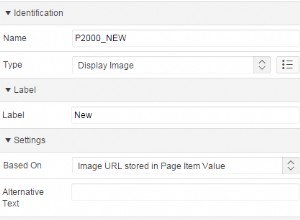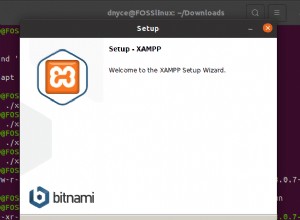Nếu bạn có các nhóm bên trong Báo cáo của mình. Từ .NET 4 trở đi khi CAS kế thừa bị xóa, các Báo cáo RDLC được xử lý cục bộ sẽ mất rất nhiều thời gian để thực hiện các nhóm động hoặc bộ lọc động. Hiện có một cuộc thảo luận liên quan đến https://social.msdn.microsoft.com/Forums/sqlserver/en-US/6d89e2ce-3528-465f-9740-7e22aa7b7aae/slow-performance-with-dynamic-grouping-and- reportviewer-in-local-mode? forum =sqlreportingservices
Giải pháp tốt nhất mà tôi đã tìm thấy trong số đó là,
1. Tạo một dự án thư viện .NET 3.5 mới và tạo một tệp thực hiện quá trình xử lý thực tế của Báo cáo.
using Microsoft.Reporting.WebForms;
using System;
using System.Collections.Generic;
using System.Data;
using System.IO;
using System.Linq;
using System.Text;
//As you would expect, the new assembly WebReportviewer.FullTrustReportviewer
//all it does is just run the report. that's it. here is the code, it should be in a separated project:
namespace WebReportviewer
{
[Serializable]
public class FullTrustReportviewer : MarshalByRefObject
{
private ReportViewer FullTrust;
public FullTrustReportviewer()
{
FullTrust = new ReportViewer();
FullTrust.ShowExportControls = false;
FullTrust.ShowPrintButton = true;
FullTrust.ShowZoomControl = true;
FullTrust.SizeToReportContent = false;
FullTrust.ShowReportBody = true;
FullTrust.ShowDocumentMapButton = false;
FullTrust.ShowFindControls = true;
//FullTrust.LocalReport.SubreportProcessing += LocalReport_SubreportProcessing;
//FullTrust.LocalReport.SetBasePermissionsForSandboxAppDomain(new PermissionSet(PermissionState.Unrestricted));
}
public void Initialize(string DisplayName, string ReportPath, bool Visible, ReportParameter[] reportParam, string reportRenderFormat, string deviceInfo, string repMainContent, List<string[]> repSubContent)
{
FullTrust.LocalReport.DisplayName = DisplayName;
FullTrust.LocalReport.ReportPath = ReportPath;
//FullTrust.Visible = Visible;
//FullTrust.LocalReport.LoadReportDefinition(new StringReader(repMainContent));
FullTrust.LocalReport.SetParameters(reportParam);
repSubContent.ForEach(x =>
{
FullTrust.LocalReport.LoadSubreportDefinition(x[0], new StringReader(x[1]));
});
FullTrust.LocalReport.DataSources.Clear();
}
public byte[] Render(string reportRenderFormat, string deviceInfo)
{
return FullTrust.LocalReport.Render(reportRenderFormat, deviceInfo);
}
public void AddDataSources(string p, DataTable datatable)
{
FullTrust.LocalReport.DataSources.Add(new ReportDataSource(p, datatable));
}
public SubreportProcessingEventHandler SubreportProcessing { get; set; }
public static void LocalReport_SubreportProcessing(object sender, SubreportProcessingEventArgs e)
{
LocalReport lr = (LocalReport)sender;
e.DataSources.Clear();
ReportDataSource rds;
if (e.ReportPath.Contains("DataTable2"))
{
DataTable dt = (DataTable)lr.DataSources["DataTable2"].Value;
DataView dv = new DataView(dt);
dv.RowFilter = string.Format("Id={0}", e.Parameters["Id"].Values[0]);
rds = new ReportDataSource("DataTable2", dv.ToTable());
e.DataSources.Add(rds);
}
}
}
}
2. Gọi mã từ dự án hiện có
public static byte[] GeneratePBAReport()
{
string l_spName = string.Empty;
string l_reportPath = string.Empty;
var repCol = new List<ReportDataSource>();
var repParCol = new ReportParameter[1];
if (id == "")
{
l_reportPath = HttpContext.Current.Server.MapPath("~\\.rdlc");
l_spName = "";
}
else
{
l_reportPath = HttpContext.Current.Server.MapPath("~\\.rdlc");
l_spName = "";
}
repParCol[0] = new ReportParameter("pID", "");
var ds = new DataSet();
using (var sqlCmd = new SqlCommand(l_spName, new SqlConnection(ConfigurationManager.ConnectionStrings[""].ConnectionString)))
{
sqlCmd.CommandType = CommandType.StoredProcedure;
var sqlParam = new SqlParameter() { Value = "", ParameterName = "" };
sqlCmd.Parameters.Add(sqlParam);
sqlCmd.CommandTimeout = 300;
using (var sqlAdapter = new SqlDataAdapter(sqlCmd))
{
sqlAdapter.Fill(ds);
}
}
var rds = new ReportDataSource();
rds.Name = "";
rds.Value = ds.Tables[0];
//l_report.DataSources.Add(rds);
repCol.Add(rds);
rds = new ReportDataSource();
rds.Name = "";
rds.Value = ds.Tables[1];
//l_report.DataSources.Add(rds);
repCol.Add(rds);
rds = new ReportDataSource();
rds.Name = "";
rds.Value = ds.Tables[2];
//l_report.DataSources.Add(rds);
repCol.Add(rds);
rds = new ReportDataSource();
rds.Name = "";
rds.Value = ds.Tables[3];
//l_report.DataSources.Add(rds);
repCol.Add(rds);
Warning[] warnings;
string[] streamids;
string mimeType;
string encoding;
string extension;
string deviceInfo;
deviceInfo = "<DeviceInfo><SimplePageHeaders>True</SimplePageHeaders></DeviceInfo>";
return NewDomainReport.Render("PDF", deviceInfo, "-" , l_reportPath, true, repCol, string.Empty, new List<string[]>(), repParCol);
}
Để kiểm tra thực sự nhanh chóng, bạn có thể thử thêm CAS trong web.config như đã đề cập trong bài viết.
Trong ứng dụng ASP Net, bạn có thể sử dụng <trust legacyCasModel="true" level="Full"/> trong phần system.web của tệp web.config để đạt được kết quả tương tự.
Nếu tốc độ cho thấy sự cải thiện đáng kể, đoạn mã trên sẽ hoạt động như cũ. Lợi ích của đoạn mã trên là tạo một AppDomain riêng thay vì ảnh hưởng đến toàn bộ giải pháp.