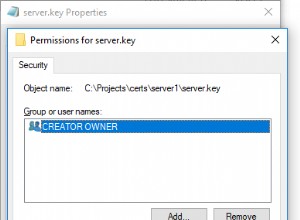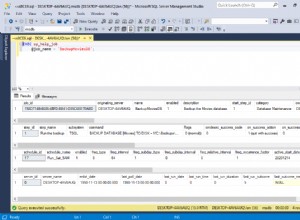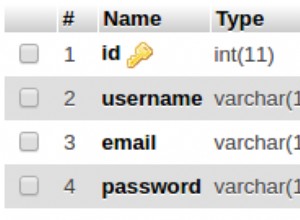Với sự trợ giúp nhỏ từ @JustinCave , Tôi đã đến giải pháp sau, giải pháp này hoàn thành chính xác những gì tôi muốn:
-- Rename the old columns so we can use them as a data source *AND* so
-- we can roll back to them if necessary.
alter table OOPSIE_TABLE rename column COLUMN_A to OLD_COLUMN_A;
alter table OOPSIE_TABLE rename column COLUMN_B to OLD_COLUMN_B;
-- Define COLUMN_A and COLUMN_B to have TIME ZONE support.
alter table OOPSIE_TABLE add (
COLUMN_A timestamp(6) with time zone,
COLUMN_B timestamp(6) with time zone
);
-- Populate the "new" columns with the adjusted version of the old data.
update OOPSIE_TABLE set
COLUMN_A = from_tz(OLD_COLUMN_A, 'America/New_York') at time zone 'UTC',
COLUMN_B = from_tz(OLD_COLUMN_B, 'America/New_York') at time zone 'UTC'
;