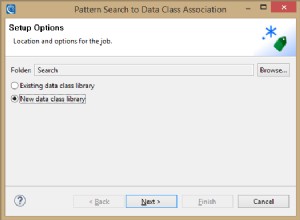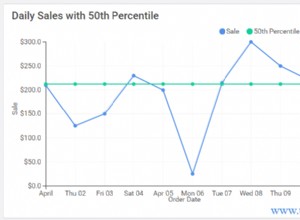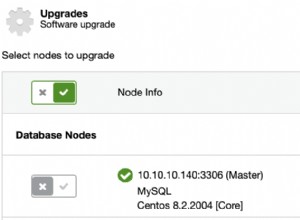Đây là một ví dụ tôi đã sử dụng để kết nối node.js với cơ sở dữ liệu Postgres của mình.
Có thể tìm thấy giao diện trong node.js mà tôi đã sử dụng tại đây https://github.com/brianc/node-postgres
var pg = require('pg');
var conString = "postgres://YourUserName:[email protected]:5432/YourDatabase";
var client = new pg.Client(conString);
client.connect();
//queries are queued and executed one after another once the connection becomes available
var x = 1000;
while (x > 0) {
client.query("INSERT INTO junk(name, a_number) values('Ted',12)");
client.query("INSERT INTO junk(name, a_number) values($1, $2)", ['John', x]);
x = x - 1;
}
var query = client.query("SELECT * FROM junk");
//fired after last row is emitted
query.on('row', function(row) {
console.log(row);
});
query.on('end', function() {
client.end();
});
//queries can be executed either via text/parameter values passed as individual arguments
//or by passing an options object containing text, (optional) parameter values, and (optional) query name
client.query({
name: 'insert beatle',
text: "INSERT INTO beatles(name, height, birthday) values($1, $2, $3)",
values: ['George', 70, new Date(1946, 02, 14)]
});
//subsequent queries with the same name will be executed without re-parsing the query plan by postgres
client.query({
name: 'insert beatle',
values: ['Paul', 63, new Date(1945, 04, 03)]
});
var query = client.query("SELECT * FROM beatles WHERE name = $1", ['john']);
//can stream row results back 1 at a time
query.on('row', function(row) {
console.log(row);
console.log("Beatle name: %s", row.name); //Beatle name: John
console.log("Beatle birth year: %d", row.birthday.getYear()); //dates are returned as javascript dates
console.log("Beatle height: %d' %d\"", Math.floor(row.height / 12), row.height % 12); //integers are returned as javascript ints
});
//fired after last row is emitted
query.on('end', function() {
client.end();
});
CẬP NHẬT:- THE query.on chức năng hiện không được dùng nữa và do đó mã trên sẽ không hoạt động như dự kiến. Như một giải pháp cho điều này, hãy xem:- query.on không phải là một hàm