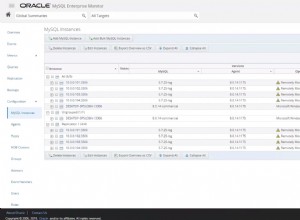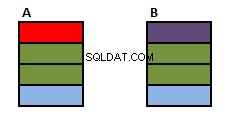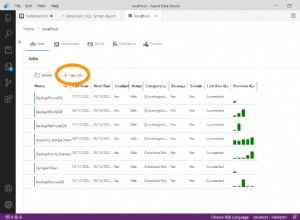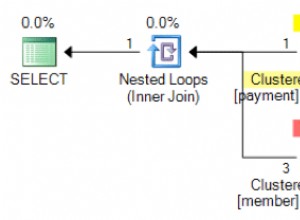Trong tài liệu PostgreSQL, nó được cho là sử dụng / usr / ucb / ps với các tùy chọn -ww để lấy tên tiến trình thay vì / usr / bin / ps thông thường, tuy nhiên hầu hết thông tin cũng bị ẩn bởi tùy chọn / usr / ucb / ps. Hãy xem cách truy xuất tên quy trình postgres hoàn chỉnh trong solaris.
Dưới đây là các quy trình phiên bản postgres 9.1 của tôi trên Solaris:
bash-3.00$ /usr/ucb/ps -awwx | grep postgres
7778 ? S 0:04 /Desktop/postgres/9.1-pgdg/bin/64/postgres -D /Desktop/postgres/9.1-pgdg/data
7779 ? S 0:01 /Desktop/postgres/9.1-pgdg/bin/64/postgres -D /Desktop/postgres/9.1-pgdg/data
7780 ? S 0:00 /Desktop/postgres/9.1-pgdg/bin/64/postgres -D /Desktop/postgres/9.1-pgdg/data
7781 ? S 0:00 /Desktop/postgres/9.1-pgdg/bin/64/postgres -D /Desktop/postgres/9.1-pgdg/data
7776 pts/5 S 0:00 /Desktop/postgres/9.1-pgdg/bin/64/postgres -D /Desktop/postgres/9.1-pgdg/data
Cách mở rộng hơn với pargs:
bash-3.00$ pargs `/usr/ucb/ps -awwx | grep postgres | awk '{print $1}'`
7778: /Desktop/postgres/9.1-pgdg/bin/64/postgres -D /Desktop/postgres/9.1-pgdg/data
argv[0]: postgres: writer process
argv[1]:
argv[2]:
7779: /Desktop/postgres/9.1-pgdg/bin/64/postgres -D /Desktop/postgres/9.1-pgdg/data
argv[0]: postgres: wal writer process
argv[1]:
argv[2]:
7780: /Desktop/postgres/9.1-pgdg/bin/64/postgres -D /Desktop/postgres/9.1-pgdg/data
argv[0]: postgres: autovacuum launcher process
argv[1]:
argv[2]:
7781: /Desktop/postgres/9.1-pgdg/bin/64/postgres -D /Desktop/postgres/9.1-pgdg/data
argv[0]: postgres: stats collector process
argv[1]:
argv[2]:
7776: /Desktop/postgres/9.1-pgdg/bin/64/postgres -D /Desktop/postgres/9.1-pgdg/data
argv[0]: /Desktop/postgres/9.1-pgdg/bin/64/postgres
argv[1]: -D
argv[2]: /Desktop/postgres/9.1-pgdg/data
7776 là quy trình daemon postmaster.
bash-3.00$ cat /Desktop/postgres/9.1-pgdg/data/postmaster.pid
7776
/Desktop/postgres/9.1-pgdg/data
1339917119
5432
/tmp
localhost
5432001 50331683
Mặc dù nó có vẻ đơn giản nhưng tôi tin rằng nó đáng để biết :).