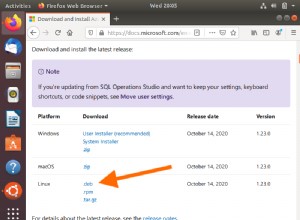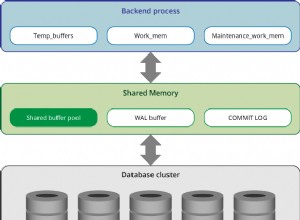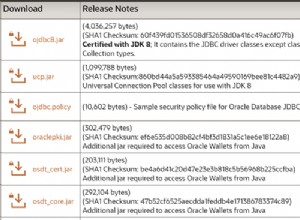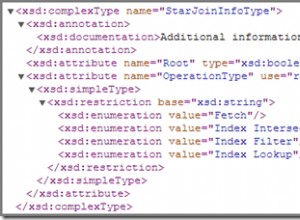Hãy thử điều này:
Open PgAdmin -> Files -> Open pgpass.conf
Bạn sẽ nhận được đường dẫn của pgpass.conf ở cuối cửa sổ. Đi đến vị trí đó và mở tệp này, bạn có thể tìm thấy mật khẩu của mình ở đó.
Nếu cách trên không hoạt động, bạn có thể cân nhắc thử cách này:
1. edit pg_hba.conf to allow trust authorization temporarily
2. Reload the config file (pg_ctl reload)
3. Connect and issue ALTER ROLE / PASSWORD to set the new password
4. edit pg_hba.conf again and restore the previous settings
5. Reload the config file again