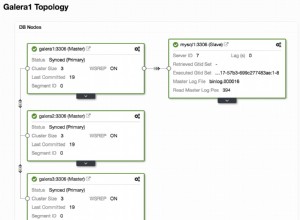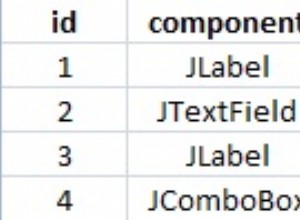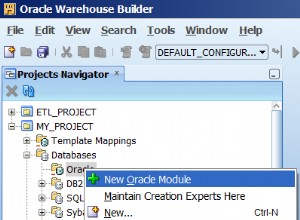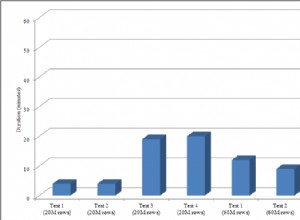Điều này có thể được thực hiện với Dockerfile sau bằng cách cung cấp tệp kết xuất example.pg:
FROM postgres:9.6.16-alpine
LABEL maintainer="[email protected]"
LABEL org="Cobrainer GmbH"
ARG PG_POSTGRES_PWD=postgres
ARG DBUSER=someuser
ARG [email protected]
ARG DBNAME=sampledb
ARG DB_DUMP_FILE=example.pg
ENV POSTGRES_DB launchpad
ENV POSTGRES_USER postgres
ENV POSTGRES_PASSWORD ${PG_POSTGRES_PWD}
ENV PGDATA /pgdata
COPY wait-for-pg-isready.sh /tmp/wait-for-pg-isready.sh
COPY ${DB_DUMP_FILE} /tmp/pgdump.pg
RUN set -e && \
nohup bash -c "docker-entrypoint.sh postgres &" && \
/tmp/wait-for-pg-isready.sh && \
psql -U postgres -c "CREATE USER ${DBUSER} WITH SUPERUSER CREATEDB CREATEROLE ENCRYPTED PASSWORD '${DBUSER_PWD}';" && \
psql -U ${DBUSER} -d ${POSTGRES_DB} -c "CREATE DATABASE ${DBNAME} TEMPLATE template0;" && \
pg_restore -v --no-owner --role=${DBUSER} --exit-on-error -U ${DBUSER} -d ${DBNAME} /tmp/pgdump.pg && \
psql -U postgres -c "ALTER USER ${DBUSER} WITH NOSUPERUSER;" && \
rm -rf /tmp/pgdump.pg
HEALTHCHECK --interval=30s --timeout=30s --start-period=5s --retries=3 \
CMD pg_isready -U postgres -d launchpad
trong đó wait-for-pg-isready.sh là:
#!/bin/bash
set -e
get_non_lo_ip() {
local _ip _non_lo_ip _line _nl=$'\n'
while IFS=$': \t' read -a _line ;do
[ -z "${_line%inet}" ] &&
_ip=${_line[${#_line[1]}>4?1:2]} &&
[ "${_ip#127.0.0.1}" ] && _non_lo_ip=$_ip
done< <(LANG=C /sbin/ifconfig)
printf ${1+-v} $1 "%s${_nl:0:$[${#1}>0?0:1]}" $_non_lo_ip
}
get_non_lo_ip NON_LO_IP
until pg_isready -h $NON_LO_IP -U "postgres" -d "launchpad"; do
>&2 echo "Postgres is not ready - sleeping..."
sleep 4
done
>&2 echo "Postgres is up - you can execute commands now"
Đối với hai "bước không chắc chắn":
nohup bash -c "docker-entrypoint.sh postgres &" có thể chăm sóc nó
Nó không thực sự cần thiết
Các tập lệnh trên cùng với README chi tiết hơn có sẵn tại https://github .com / cobrainer / pg-docker-with-restore-db