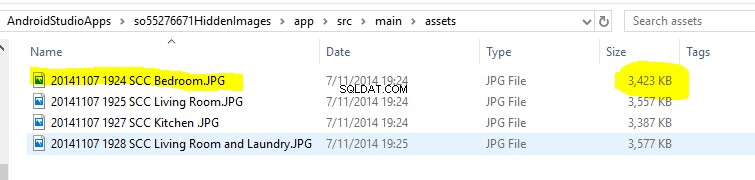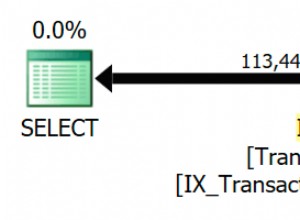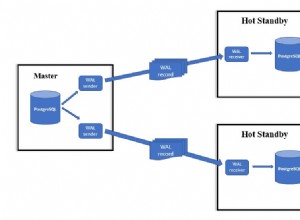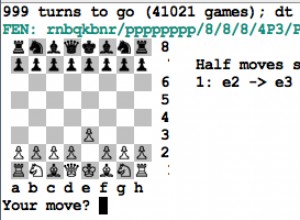Lưu ý
Điều này không được khuyến nghị vì nó vẫn có khả năng khá kém hiệu quả so với việc lưu trữ đường dẫn đến tệp hình ảnh.
Câu trả lời rõ ràng là chia hình ảnh thành các phần có thể quản lý được (phần)
- (giả sử 256k khối (14 khối như vậy sẽ chứa khoảng 3,5Mb))
cho phép các khối riêng lẻ được lắp ráp khi được yêu cầu.
Ví dụ đơn giản
-
Ví dụ này minh họa cả việc lưu trữ, truy xuất, lắp ráp và hiển thị một hình ảnh quá lớn (khoảng 3,5MB).
-
Để dễ dàng cung cấp hình ảnh cốt lõi, nó đã được đặt vào thư mục nội dung và sau đó được Ứng dụng sao chép vào dữ liệu của Ứng dụng (data / data / myimages /) (thay vì viết mã bổ sung, hãy sử dụng máy ảnh).
-
-
hai bảng được sử dụng
- một bảng, có tên imagemaster , đối với dữ liệu hình ảnh đơn lẻ, ví dụ:đó là tên và
- bảng thứ hai, có tên là imagechunk cho các phần mỗi tham chiếu đến hàng tương ứng trong bảng quản trị hình ảnh.
DatabaseHelper DBHelper.java:-
public class DBHelper extends SQLiteOpenHelper {
public static final String DBNAME = "mydb";
public static final int DBVERSION = 1;
public static final String TBL_IMAGEMASTER = "image_matser";
public static final String COL_IMAGEMASTER_ID = BaseColumns._ID;
public static final String COL_IMAGEMASTER_DESCRIPTION = "description";
public static final String COL_IMAGEMASTER_THUMBNAIL = "thumbnail";
public static final String TBL_IMAGECHUNK = "imagechunk";
public static final String COL_IMAGECHUNK_ID = BaseColumns._ID;
public static final String COL_IMAGECHUNK_OWNER = "owner";
public static final String COL_IMAGECHUNK_CHUNK = "chunk";
public static final String COL_IMAGECHUNK_CHUNKORDER = "chunkorder";
public static final String COL_IMAGECHUNK_CHUNKSIZE = "chunksize";
public static final int MAXIMUM_CHUNK_SIZE = 256 * 1024; // 256k chunks
// Some codes for when/if things go wrong
public static final long NOSUCHFILE = -2;
public static final long INPUT_ASSIGN_IO_ERROR = -3;
public static final long INPUT_READ_IO_ERROR = -4;
public static final long CHUNKCOUNTMISMATCH = -5;
SQLiteDatabase mDB;
public DBHelper(Context context) {
super(context, DBNAME, null, DBVERSION);
mDB = this.getWritableDatabase(); //Open the database
}
@Override
public void onCreate(SQLiteDatabase db) {
// The imagemaster table
String mImageMasterCrtSQL = "CREATE TABLE IF NOT EXISTS " + TBL_IMAGEMASTER + "(" +
COL_IMAGEMASTER_ID + " INTEGER PRIMARY KEY, " +
COL_IMAGEMASTER_DESCRIPTION + " TEXT UNIQUE, " +
COL_IMAGEMASTER_THUMBNAIL + " BLOB DEFAULT x'00' " +
")";
db.execSQL(mImageMasterCrtSQL);
// The imagechunk table
String mImageChunkCrtSQL = "CREATE TABLE IF NOT EXISTS " + TBL_IMAGECHUNK + "(" +
COL_IMAGECHUNK_ID + " INTEGER PRIMARY KEY, " +
COL_IMAGECHUNK_OWNER + " INTEGER REFERENCES " + TBL_IMAGEMASTER + "(" +
COL_IMAGEMASTER_ID +
")," +
COL_IMAGECHUNK_CHUNKORDER + " INTEGER, " +
COL_IMAGECHUNK_CHUNKSIZE + " INTEGER, " +
COL_IMAGECHUNK_CHUNK + " BLOB DEFAULT x'00'" +
")";
db.execSQL(mImageChunkCrtSQL);
}
@Override
public void onUpgrade(SQLiteDatabase db, int oldVersion, int newVersion) {
}
// Need to turn on FOREIGN KEY support
@Override
public void onConfigure(SQLiteDatabase db) {
super.onConfigure(db);
db.setForeignKeyConstraintsEnabled(true);
}
// Add an imagemaster row (private as imagemaster row and imagechunk rows are to be added together)
private long addImageMaster(String description, byte[] thumbnail) {
ContentValues cv = new ContentValues();
cv.put(COL_IMAGEMASTER_DESCRIPTION,description);
if (thumbnail.length > 0) {
cv.put(COL_IMAGEMASTER_THUMBNAIL,thumbnail);
}
return mDB.insert(TBL_IMAGEMASTER,null,cv);
}
// Add an imagechunk row (private as imagemaster and imagechucks will be added togther)
private long addImageChunk(long owningImage, long order, byte[] image) {
ContentValues cv = new ContentValues();
cv.put(COL_IMAGECHUNK_OWNER,owningImage);
cv.put(COL_IMAGECHUNK_CHUNKORDER,order);
cv.put(COL_IMAGECHUNK_CHUNKSIZE,image.length);
cv.put(COL_IMAGECHUNK_CHUNK,image);
return mDB.insert(TBL_IMAGECHUNK,null,cv);
}
// Add imagemaster and all imagechunk rows from a File
public long storeImageFromFile(String description, File image, byte[] thumbnail, boolean printstacktrace) {
long rv = NOSUCHFILE;
long master_id;
if (!image.exists()) {
return rv;
}
//Get image info from file
long chunkcount = (image.length() / (long) MAXIMUM_CHUNK_SIZE);
if ((image.length() - (chunkcount * (long) MAXIMUM_CHUNK_SIZE)) > 0) {
chunkcount++;
}
// Add the image master row
rv = addImageMaster(description, thumbnail);
if (rv < 1) {
return rv;
}
master_id = rv;
// Prepare to save chunks
byte[] buffer = new byte[MAXIMUM_CHUCK_SIZE];
int currentchunk = 0;
int readlength = 0;
rv = INPUT_ASSIGN_IO_ERROR;
long chunksavedcount = 0;
try {
InputStream is = new FileInputStream(image);
rv = INPUT_READ_IO_ERROR;
while ((readlength = is.read(buffer)) > 0) {
if (readlength == MAXIMUM_CHUNK_SIZE) {
if (addImageChunk(master_id, currentchunk++, buffer) > 0) {
chunksavedcount++;
}
} else {
byte[] lastbuffer = new byte[readlength];
for (int i = 0; i < readlength; i++) {
lastbuffer[i] = buffer[i];
}
if (addImageChunk(master_id, currentchunk, lastbuffer) > 0) {
chunksavedcount++;
}
}
}
is.close();
} catch (IOException ioe) {
if (printstacktrace) {
ioe.printStackTrace();
}
return rv;
}
if (chunksavedcount != chunkcount) {
rv = CHUNKCOUNTMISMATCH;
}
return rv;
}
//Get the image as a byte array (could easily return a BitMap) according to the image description
public byte[] getAllChunksAsByteArray(String imageDescription) {
String column_chucksize_sum = "chuck_size_sum";
long master_id = -1;
int imagesize = 0;
//Stage 1 get the image master id according to the description
String[] columns = new String[]{COL_IMAGEMASTER_ID};
String whereclause = COL_IMAGEMASTER_DESCRIPTION + "=?";
String[] whereargs = new String[]{imageDescription};
Cursor csr = mDB.query(TBL_IMAGEMASTER,columns,whereclause,whereargs,null,null,null,null);
if (csr.moveToFirst()) {
master_id = csr.getLong(csr.getColumnIndex(COL_IMAGEMASTER_ID));
}
//If no such image then return empty byte array
if (master_id < 1) {
csr.close();
return new byte[0];
}
// Stage 2 get the total size of the image
columns = new String[]{"sum(" + COL_IMAGECHUNK_CHUNKSIZE + ") AS " + column_chucksize_sum};
whereclause = COL_IMAGECHUNK_OWNER + "=?";
whereargs = new String[]{String.valueOf(master_id)};
csr = mDB.query(TBL_IMAGECHUNK,columns,whereclause,whereargs,null,null,COL_IMAGECHUNK_CHUNKORDER + " ASC");
if (csr.moveToFirst()) {
imagesize = csr.getInt(csr.getColumnIndex(column_chucksize_sum));
}
//If no chunks or all chunks are empty return empty byte array
if (imagesize < 1) {
csr.close();
return new byte[0];
}
//Stage 3 combine all the chunks into a single byte array
columns = new String[]{COL_IMAGECHUNK_CHUNK, COL_IMAGECHUNK_CHUNKSIZE};
csr = mDB.query(TBL_IMAGECHUNK,columns,whereclause,whereargs,null,null,COL_IMAGECHUNK_CHUNKORDER + " ASC");
if (csr.getCount() < 1) {
csr.close();
return new byte[0];
}
int rv_offset = 0;
byte[] rv = new byte[imagesize];
while (csr.moveToNext()) {
int currentsize = csr.getInt(csr.getColumnIndex(COL_IMAGECHUNK_CHUNKSIZE));
byte[] thischunk = csr.getBlob(csr.getColumnIndex(COL_IMAGECHUNK_CHUNK));
for (int i = 0; i < thischunk.length; i++) {
rv[rv_offset + i] = thischunk[i];
}
rv_offset = rv_offset + currentsize;
}
csr.close();
return rv;
}
}
Activity MainActivity.java
public class MainActivity extends AppCompatActivity {
DBHelper mDBHlpr; //The database helper
ImageView mMyImageView; //For displaying the image (initially nothing shown)
Button mTestIt; //Button that will retrieve the image from the DB and display it
String mSaveDirectory = "myimages"; //The directory in which to save the image file
byte[] extracted_image; //For the retrieved image
@Override
protected void onCreate(Bundle savedInstanceState) {
super.onCreate(savedInstanceState);
setContentView(R.layout.activity_main);
mMyImageView = this.findViewById(R.id.myimageview);
mTestIt = this.findViewById(R.id.testit);
mTestIt.setOnClickListener(new View.OnClickListener() {
@Override
public void onClick(View v) {
showimage(extracted_image); //<<<<<<<<<< extract the image and display it.
}
});
mDBHlpr = new DBHelper(this); //<<<<<<<<<< instantiate the Database Helper
String testfilename = "20141107 1924 SCC Bedroom.JPG"; //The file to get from the assets folder
String testdescription = "MyTestImage"; //The description to give the image
//1. copy the file from the assets folder e.g. akin to taking photo from camera
File testfile = new File(saveAssetAsFile(testfilename));
//2. Add the image and the chucks to the DB
mDBHlpr.storeImageFromFile(testdescription,testfile,new byte[]{0,1,2,3,4,5,6},true);
//3. Extract the rows and write them to the log
Cursor csr = mDBHlpr.getWritableDatabase().query(DBHelper.TBL_IMAGEMASTER,null,null,null,null,null,null);
DatabaseUtils.dumpCursor(csr);
csr = mDBHlpr.getWritableDatabase().query(DBHelper.TBL_IMAGECHUNK,null,null,null,null,null,null);
DatabaseUtils.dumpCursor(csr);
csr.close();
//4. extract the byte array for the image display the length of the byte array
extracted_image = mDBHlpr.getAllChunksAsByteArray(testdescription);
Log.d("EXTRACTED","The extracted image size is " + String.valueOf(extracted_image.length));
}
//Copy the asset to a file
private String saveAssetAsFile(String asset) {
//For ease use data/data/<package_name>/myimages to save the image as a file
//Note a bit of a cheat as getDatabasePath will return data/data/<package_name>/databases/xxx (or equivalent)
//GetDatabasepath available for all Android versions
String filepath = this.getDatabasePath("xxx").getParentFile().getParent() + File.separator + mSaveDirectory + File.separator + asset;
File savelocation = new File(filepath);
//If the file exists then no need to copy again so return
if (savelocation.exists()) return savelocation.getPath();
//Create the myimages directory if needed (will be required first run)
if (!savelocation.getParentFile().exists()) {
savelocation.getParentFile().mkdirs();
}
byte[] buffer = new byte[DBHelper.MAXIMUM_CHUNK_SIZE]; //Use 256k buffer as size is defined
int buffer_length;
try {
InputStream is = this.getAssets().open(asset);
FileOutputStream os = new FileOutputStream(savelocation);
while ((buffer_length = is.read(buffer)) > 0) {
os.write(buffer,0,buffer_length);
}
os.flush();
os.close();
is.close();
} catch (IOException ioe) {
ioe.printStackTrace();
}
return savelocation.getPath();
}
private void showimage(byte[] imagetoshow) {
Bitmap bmp = BitmapFactory.decodeByteArray(imagetoshow, 0, imagetoshow.length);
mMyImageView.setImageBitmap(bmp);
}
}
Kết quả
Khi ứng dụng được chạy (không có hình ảnh):-

Sau khi nhấp vào nút:-
Hình ảnh được trích xuất từ DB
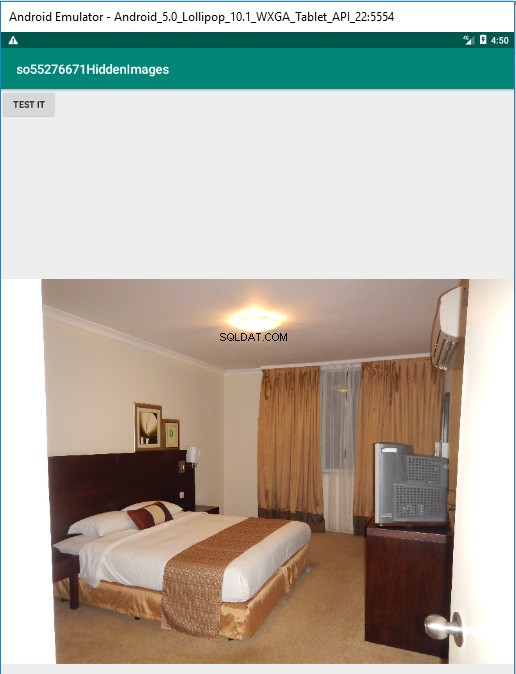
Nhật ký:-
........
03-24 16:44:36.416 22859-22859/aaa.so55276671hiddenimages I/System.out: 13 {
03-24 16:44:36.416 22859-22859/aaa.so55276671hiddenimages I/System.out: _id=14
03-24 16:44:36.416 22859-22859/aaa.so55276671hiddenimages I/System.out: owner=1
03-24 16:44:36.416 22859-22859/aaa.so55276671hiddenimages I/System.out: chunkorder=13
03-24 16:44:36.416 22859-22859/aaa.so55276671hiddenimages I/System.out: chunksize=97210
03-24 16:44:36.416 22859-22859/aaa.so55276671hiddenimages I/System.out: chunk=<unprintable>
03-24 16:44:36.416 22859-22859/aaa.so55276671hiddenimages I/System.out: }
03-24 16:44:36.416 22859-22859/aaa.so55276671hiddenimages I/System.out: <<<<<
03-24 16:44:36.423 22859-22859/aaa.so55276671hiddenimages W/CursorWindow: Window is full: requested allocation 262144 bytes, free space 261532 bytes, window size 2097152 bytes
03-24 16:44:36.441 22859-22859/aaa.so55276671hiddenimages W/CursorWindow: Window is full: requested allocation 262144 bytes, free space 261532 bytes, window size 2097152 bytes
03-24 16:44:36.453 22859-22859/aaa.so55276671hiddenimages D/EXTRACTED: The extracted image size is 3505082
........... click the button
03-24 16:50:09.565 22859-22859/aaa.so55276671hiddenimages D/BEFOREEXTRACT: Button clicked so extracting image.
03-24 16:50:09.583 22859-22872/aaa.so55276671hiddenimages I/art: Background sticky concurrent mark sweep GC freed 1882(116KB) AllocSpace objects, 7(1631KB) LOS objects, 0% free, 65MB/65MB, paused 6.779ms total 17.678ms
03-24 16:50:09.765 22859-22859/aaa.so55276671hiddenimages D/AFTEREXTRACT: Finished extracting the image.
- Lưu ý rằng thông báo CursorWindow đầy đủ không phải là lỗi, thay vì chỉ nói rằng đã cố gắng thêm một hàng, nhưng nó đã đầy.
- CẢNH BÁO Có thể thấy 5 hình ảnh như vậy sẽ mất 1 giây để trích xuất và hiển thị