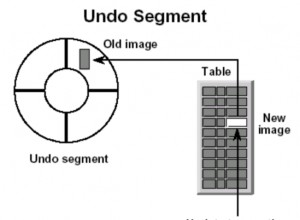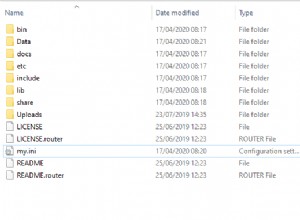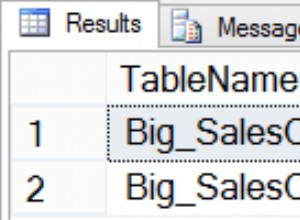Thực hiện truy vấn để chọn dữ liệu, sau đó đặt kết quả vào một biến. Sử dụng file_put_content để lấy tệp docx. Chỉ cần cẩn thận với tiêu đề.
Để đọc nó, quá trình này khác với một tài liệu. Bạn phải "giải nén" docx và đọc tệp xml bên trong nó. Bạn có thể sử dụng chức năng này:
<?php
/*Name of the document file*/
$document = 'filename.docx';
/**Function to extract text*/
function extracttext($filename) {
//Check for extension
$ext = end(explode('.', $filename));
//if its docx file
if($ext == 'docx')
$dataFile = "word/document.xml";
//else it must be odt file
else
$dataFile = "content.xml";
//Create a new ZIP archive object
$zip = new ZipArchive;
// Open the archive file
if (true === $zip->open($filename)) {
// If successful, search for the data file in the archive
if (($index = $zip->locateName($dataFile)) !== false) {
// Index found! Now read it to a string
$text = $zip->getFromIndex($index);
// Load XML from a string
// Ignore errors and warnings
$xml = DOMDocument::loadXML($text, LIBXML_NOENT | LIBXML_XINCLUDE | LIBXML_NOERROR | LIBXML_NOWARNING);
// Remove XML formatting tags and return the text
return strip_tags($xml->saveXML());
}
//Close the archive file
$zip->close();
}
// In case of failure return a message
return "File not found";
}
echo extracttext($document);
?>
(nguồn mã: http ://www.botskool.com/geeks/how-extract-text-docx-or-odt-files-using-php )